© 2024 EasyEDA Some rights reserved ISO/IEC
Editor Version
×
Standard


1.Easy to use and quick to get started
2.The process supports design scales of 300 devices or 1000 pads
3.Supports simple circuit simulation
4.For students, teachers, creators
Profession


1.Brand new interactions and interfaces
2.Smooth support for design sizes of over 5,000 devices or 10,000 pads
3.More rigorous design constraints, more standardized processes
4.For enterprises, more professional users
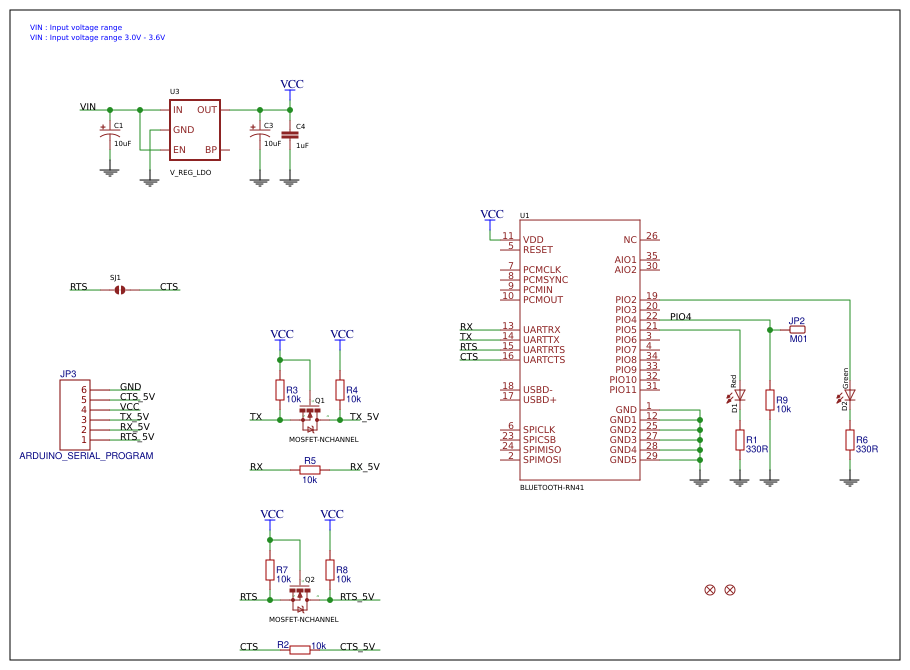
Ongoing
STD SparkFun Bluetooth Mate Silver
Mode: Editors' pick
- 0
Update time:
2021-04-11 07:46:02
Creation time:
2016-07-15 02:56:26
Description
![enter image description here][1]
![enter image description here][2]
**Description:** The Bluetooth Mate is very similar to our BlueSMiRF modem, but it is designed specifically to be used with our Arduino Pros and LilyPad Arduinos. These modems work as a serial (RX/TX) pipe, and are a great wireless replacement for serial cables. Any serial stream from 2400 to 115200bps can be passed seamlessly from your computer to your target.
Bluetooth Mate has the same pin out as the FTDI Basic, and is meant to plug directly into an Arduino Pro, Pro Mini, or LilyPad Mainboard. Because we’ve arranged the pins to do this, you cannot directly plug the Bluetooth Mate to an FTDI Basic board (you’ll have to swap TX and RX).
The RN-42 is perfect for short range, battery powered applications. The RN-42 uses only 26uA in sleep mode while still being discoverable and connectable. Multiple user configurable power modes allow the user to dial in the lowest power profile for a given application. If you need longer range, check out the Bluetooth Mate Gold.
The Bluetooth Mate has on-board voltage regulators, so it can be powered from any 3.3 to 6VDC power supply. We’ve got level shifting all set up so the RX and TX pins on the remote unit are 3-6VDC tolerant. Do not attach this device directly to a serial port. You will need an RS232 to TTL converter circuit if you need to attach this to a computer.
Unit comes without a connector; if you want to connect it to an Arduino Pro, we’d suggest the 6-pin right-angle female header.
**Note:** If you are looking for the ability to use the FTDI directly with your Bluetooth Mate check out our Crossover Breakout for FTDI!
**Note:** The hardware reset pin of the RN-42 module is broken out on the bottom side of the board. This pin is mislabeled as ‘PIO6’, it is actually PIO4. Should you need to reset the Mate, pull this pin high upon power-up, and then toggle it 3 times.
**Features:**
v6.15 Firmware
Designed to work directly with Arduino Pro’s and LilyPad main boards
FCC Approved Class 2 Bluetooth® Radio Modem!
Low power consumption : 25mA avg
Hardy frequency hopping scheme - operates in harsh RF environments like WiFi, 802.11g, and Zigbee
Encrypted connection
Frequency: 2.402~2.480 GHz
Operating Voltage: 3.3V-6V
Serial communications: 2400-115200bps
Operating Temperature: -40 ~ +70C
Built-in antenna
**Dimensions:**
Board: 1.75x0.65"
For more detail and Documents, Please visit: http://www.sparkfun.com/products/12576
[1]: /editor/20160717/578ba4924a864.png
[2]: /editor/20160717/578ba49708ac1.png
Design Drawing
schematic diagram
(
1
/
)
PCB
(
1
/
)
The preview image was not generated, please save it again in the
editor.
| ID | Name | Designator | Footprint | Quantity |
|---|---|---|---|---|
| 1 | 1uF | C4 | C-0603 | 1 |
| 2 | V_REG_LDO | U3 | SOT23-5 | 1 |
| 3 | MOSFET-NCHANNEL | Q2,Q1 | SOT-23 | 2 |
| 4 | 10uF | C1,C3 | EIA3216 | 2 |
| 5 | Green | D2 | L-0603 | 1 |
| 6 | SOLDERJUMPER | SJ1 | SJ_2S-NO | 1 |
| 7 | BLUETOOTH-RN41 | U1 | RN41 | 1 |
| 8 | Red | D1 | L-0603 | 1 |
| 9 | FIDUCIAL | JP1,JP4 | FIDUCIAL-1X2 | 2 |
| 10 | ARDUINO_SERIAL_PROGRAM | JP3 | HDR1X6 | 1 |
| 11 | 330R | R1,R6 | 3-0603 | 2 |
| 12 | M01 | JP2 | HDR1X1 | 1 |
| 13 | 10k | R2,R3,R4,R5,R7,R8,R9 | 3-0603 | 7 |
Unfold
Project Members
Related Projects
Change a batch
Loading...
Add to album
×
Loading...
reminder
×
Do you need to add this project to the album?









