© 2024 EasyEDA Some rights reserved ISO/IEC
Editor Version
×
Standard


1.Easy to use and quick to get started
2.The process supports design scales of 300 devices or 1000 pads
3.Supports simple circuit simulation
4.For students, teachers, creators
Profession


1.Brand new interactions and interfaces
2.Smooth support for design sizes of over 5,000 devices or 10,000 pads
3.More rigorous design constraints, more standardized processes
4.For enterprises, more professional users
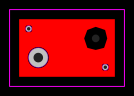
Ongoing
STD How to include holes with a defined copper clearance
License: Public Domain
Mode: Editors' pick
- 1
Update time:
2021-04-19 00:28:02
Creation time:
2017-11-16 09:31:34
Description
Two ways to make a hole in a PCB with a defined clearance around it away from other PCB traces.
For example, a clearance hole for a mounting screw and a copper clearance for the screw head, nut or washer.
**Open in Editor to see how this is done.**
One way to do this is to create a pad on **All Layers** with a hole of the required screw clearance diameter and a pad of the required screw head or washer clearance diameter.
Do not assign a net to these pads unless you specifically want them to connect to ground or some other net.
That will create copper pads on top and bottom layers which do not connect to anything else and which will also have a clearance around them to any other copper on the board.
Another way to do this is to use the hole tool as you have already and then put over it, a Solid Region set to Cutout and shaped to create the 6.2mm clearance around the hole.
This is clunky because you have to manually edit the points of the Solid Region to approximate a round clearance region.
See also:
https://easyeda.com/forum/topic/Multiples_Inner_board_outline_cut_out-Q5BTN5nFz
* Note that any updates made to the PCB using `Update PCB...` or `Import Changes...` after the initial `Convert Project to PCB...` from the Schematic Editor may overwrite edits such as these.
* To avoid this, create special schematic symbols and PCB packages for these elements. Assign these packages to the schematic symbols and put them in the Schematic as described in:
https://easyeda.com/andyfierman/Welcome_to_EasyEDA-31e1288f882e49e582699b8eb7fe9b1f
Design Drawing
schematic diagram
(
1
/
)
PCB
(
1
/
)
The preview image was not generated, please save it again in the
editor.
BOM
Project Members
Related Projects
Change a batch
Loading...
Add to album
×
Loading...
reminder
×
Do you need to add this project to the album?










