© 2024 EasyEDA Some rights reserved ISO/IEC
Editor Version
×
Standard


1.Easy to use and quick to get started
2.The process supports design scales of 300 devices or 1000 pads
3.Supports simple circuit simulation
4.For students, teachers, creators
Profession


1.Brand new interactions and interfaces
2.Smooth support for design sizes of over 5,000 devices or 10,000 pads
3.More rigorous design constraints, more standardized processes
4.For enterprises, more professional users
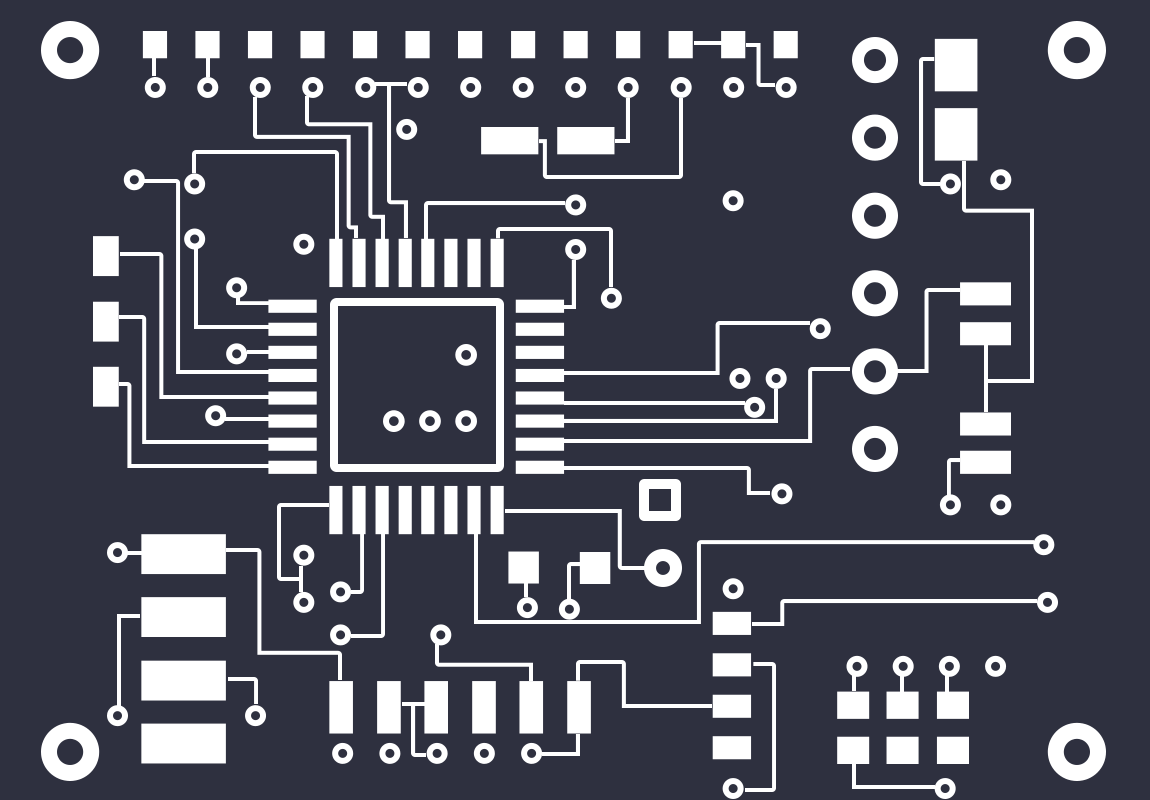
Ongoing
STD Printed Circuit Board Fabricator
Mode: Editors' pick
- 0
Update time:
2016-12-10 03:50:09
Creation time:
2016-12-09 06:37:47
Description
Custom PCB could be simply to access online, which safes your time and money. [EasyEDA][1] is such a **printed circuit board fabricator** where you can create your circuit, analyze your PCB and [order PCB online][2]. After laying out your PCB on [EasyEDA PCB editor][3], users could use the awesome online service to order low cost, high quality PCBs directly from EasyEDA.
After laying out your PCB, you probably want to fabricate your design to printed circuit board. Now you just click on “**Fabrication output**”, the button in the PCB Editor window, as shown in the image below, and you will be redirected to an order page.
![enter image description here][4]
![enter image description here][5]
In [PCB order page][6], you can place an order and get a real time price quickly and easily. Make sure you have the right amount of layers and select how many PCBs you want. You can also select the thickness and color, but this is not necessary and the quality of the PCB will be great with all the other settings left on default. It should show the cost and weight of your order on the right. Now click “**Save to cart**” and after that fill in your personal details needed for shipping.
![enter image description here][7]
If you would like to upload your own Gerber files from a third party PCB tool such as Eagle, Pads, or Altium Design, you can upload your own Gerber Files through “**Add Files**” in the above page.
If you want to check your Gerber files before place an order. After uploading the Gerber file, you could just click the “**Gerber-Viewer**” button as the below image showed, then you will access the page [EasyEDA Gerber Viewer][8].
![enter image description here][9]
EasyEDA Gerber Viewer is a viewer for Gerber RS-274X files, Excellon drill files online.
![enter image description here][10]
When your circuit boards from EasyEDA.com arrived, you could quick build and test it. You could access [the video][11] to find more information about testing the PCB. [EasyEDA][12] is not only a free, easy-to-use circuit design software, but also a **printed circuit board fabricator** providing users low price, fast delivery and top quality PCB with precise tolerances on solder mask, absolutely no errors.
[1]: https://easyeda.com/
[2]: https://easyeda.com/order
[3]: https://easyeda.com/Doc/Tutorial/PCB.htm#PCB-Design-Editor
[4]: /editor/20161210/584b78583e5a3.jpg
[5]: /editor/20161210/584b78698a8b3.jpg
[6]: http://easyeda.com/order
[7]: /editor/20161210/584b78c934874.png
[8]: https://gerber-viewer.easyeda.com/
[9]: /editor/20161210/584b78f728920.jpg
[10]: /editor/20161210/584b795e54def.jpg
[11]: https://www.youtube.com/watch?v=cGR6eEQlSz4&t=5s
[12]: http://easyeda.com
Design Drawing
schematic diagram
(
1
/
)
PCB
(
1
/
)
The preview image was not generated, please save it again in the
editor.
BOM
Project Members
Related Projects
Change a batch
Loading...
Add to album
×
Loading...
reminder
×
Do you need to add this project to the album?








