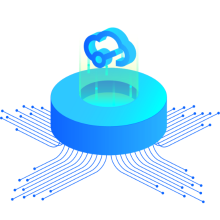Hi!
I obtained the below strange result simulating the operating point of the schematic fully_differential_unity_gain_buffer of my multisheet project LIA_testboard (https://easyeda.com/editor#id=t3leUc60i).
*********** EasyEDA result ***************
Operating Point Simulation results:
+3v: -0.033617981192V voltage
v(volprobe3): -0.01209V voltage
v(volprobe4): -0.01209V voltage
Circuit: fully_differential_unity_gain_buffer
Doing analysis at TEMP = 27.000000 and TNOM = 27.000000
Warning: v2: no DC value, transient time 0 value used
Warning: v3: no DC value, transient time 0 value used
No. of Data Rows : 1
ngspice-26 done
*********** EasyEDA result ***************
I then generated the netlist and copied it to http://www.ngspice.com/index.php and just changed the .control block by the .op command, as this web interface to ngspice do not support the .control block and simulated, obtaining the expected result.
*********** ngspice result ***************
0 v(volprobe2) voltage 0 2.995575136386290e+00
32 v(volprobe4) voltage 8.990835684303878e-01
34 v(volprobe3) voltage 8.991239566547913e-01
104 v(volprobe1) voltage 1.797849754862354e+00
*********** ngspice result ***************
Is this a bug? or am I doing, one more time, something wrong?