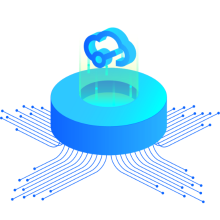**BUG**
Concise problem statement:
Since the recent update to EasyEDA, a strange thing has started happening to my existing PCB project. Every time I add a new wire, the previously laid out wire disappears. I've tried many different sequences to see if I could find out a way around it. Oddly enough, this doesn't seem to be an issue with new PCBs. Only my existing ones. Sometimes, the wires don't visually disappear, but when closing and re-opening the PCB, they are indeed gone.
I've tried these steps as attempted work-arounds. None worked.
- Save after every wire. didn't help.
- Save after every wire, close and re-open the PCB, didn't help.
- Re-Save PCB project to a new file. didn't help.
Steps to reproduce bug:
1. Open my existing PCB.
2. Add a new wire connect (happens to be bottom of PCB, but doesn't matter, top or bottom)
Results: Previous wire disappears.
Expected results: Wire should remain.
Browser: Chrome & Firefox