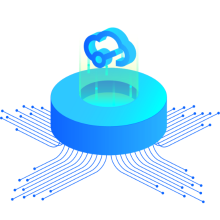Hello. I can't tell you how many times this has bit me in the flank. Well, in fact, I sorta keep a track, and I think it must've happened around 14 times through my projects and different revisions of them:
I just really like to make a PCB, which is single sided, but with both SMD and through hole components on it. However, when I use EasyEda for this, I end up with either SMDs or Through hole parts mounted mirrored. I just use one layer, because I want my final PCB to be one layer... I then do a photo transfer and do it this way.
I literally ALWAYS forget that the components get flipped and there is no indication of it anywhere... Maybe I should file a bug report or something.
So I basically end up soldering that 32 pin SMD package and once I go test it, I realise it's upside down. So what I usually do in such a case is that I go desolder it and flip it over on its tummy and resolder. It goes without saying that this is absolutely infuriating and heartbreaking.
(But I know you guys do this for free, so I can't be too mad. :D)
But I would still appreciate some advice.