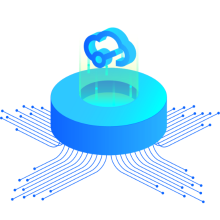**Feature Request**
Brief title for your desired feature: Create PCB starting outline positions mimic Schematic layout
How would you like the feature to work? When you do Create PCB, put the PCB part outlines in a similar layout and orientation as they appear on the Schematic.
Why is this feature important to you? It is very tedious to start PCB layout with all the part outlines (and ratlines) together in a small area. First you put all the parts in position for the Schematic, then you have to do it all again in the PCB layout.
If the PCB part outlines started in approximately the same relative positions and orientations as the Schematic parts, it would be much faster to find and easier to position them to create the final PCB layout.