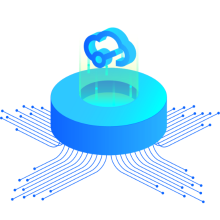New user, only about 1 week now. I am laying out a PCB without using the schematic editor. Things have been going well, but this evening the coordinates of the Photo view and the PCB view no longer match. If I switch from PCB layout to Photo view I see nothing. Closing the Photo view goes back to the normal PCB view. I also note that when I first open my project the view is now zoomed way out and I have to manually center and zoom in. I have seen this in some other programs when there is some tiny object somewhere on the sheet that won't let the "Fit to window" function work. I can't see any object that would cause this. Everything was working normally until this evening. I don't know what I did. Any ideas?