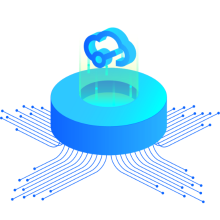In the editor screen, The "Ask a question" blue button is installed at bottom right corner of the screen.
Very usefull !
But this button is over the parameters list and hides the last parameter.
[link to screen 1][1]
And sometimes, the "Let's Chat" button is over the previous blue button !!!
[link to screen 2][2]
One solution I found is to change the internet explorer zoom....
But when not at 100% zoom, some wires disapears... so not a good solution !
Another way is to work at full screen but the 2 buttons are at the same place :
[link to screen 3][3]
I tried with Firefox v45.0.2 and Chrome v49.0.2623.112 and IE v11.0.9600.18230 : same behavior
Maybe my screen resolution : 1366 * 768 (laptop) is not in the standards ?
Is ther a way to hide, move these buttons ?
Or make parameters window high smaller than the high of the screen ?
Thank you.
JM TERRADE
[1]: http://dl.free.fr/s4ntUXq6q
[2]: http://dl.free.fr/noz4jqm09
[3]: http://dl.free.fr/ieaCw7tDM