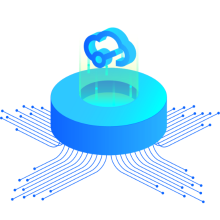So far, I could only see improvements in the new versions of EasyEDA and from my point of view it works better every time with an update. Accept for now.
For some reason the "My Parts" function is now changed to a pop-up screen.
I am rather puzzled why you would think it is an improvement on how it worked before, since the previous configuration worked really great when it was all in the sidebar.
This feature made it more clumsy as I now cannot click on a few parts that I want to edit. It has to be done one at a time and each time the pop up closes.
Could you please change that back to the old config?
The only think I would add to the old config, is to have the parts sorted alphabetically.