© 2024 EasyEDA Some rights reserved ISO/IEC
Editor Version
×
Standard


1.Easy to use and quick to get started
2.The process supports design scales of 300 devices or 1000 pads
3.Supports simple circuit simulation
4.For students, teachers, creators
Profession


1.Brand new interactions and interfaces
2.Smooth support for design sizes of over 5,000 devices or 10,000 pads
3.More rigorous design constraints, more standardized processes
4.For enterprises, more professional users
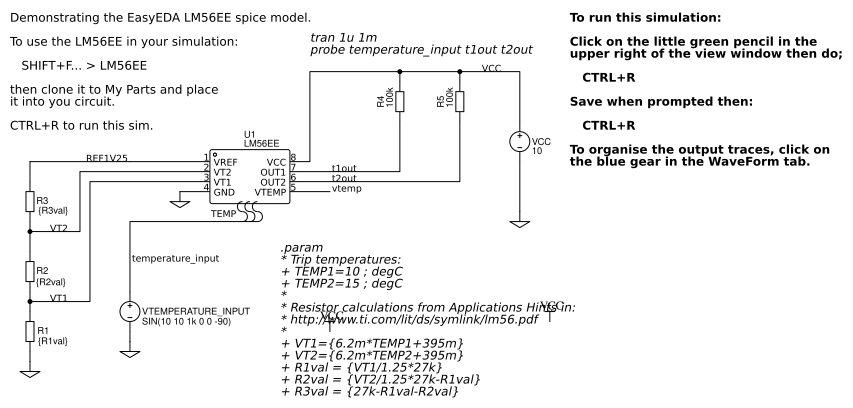
Ongoing
STD Electronic Circuit Simulation Software
Mode: Editors' pick
- 1
Update time:
2021-04-11 22:52:38
Creation time:
2015-11-19 05:19:07
Description
**Electronic Circuit Simulation** Sofware:
I.What is Electronic Circuit Simulation .
Electronic circuit simulation uses mathematical models to replicate the behavior of an actual electronic device or circuit. Simulation software allows for modeling of circuit operation and is an invaluable analysis tool. Due to its highly accurate modeling capability, many Colleges and Universities use this type of software for the teaching of electronics technician and electronics engineering programs. Electronics simulation software engages the user by integrating them into the learning experience.
Simulating a circuit’s behavior before actually building it can greatly improve design efficiency by making faulty designs known as such, and providing insight into the behavior of electronics circuit designs. In particular, forintegrated circuits, the tooling (photomasks) is expensive, breadboards are impractical, and probing the behavior of internal signals is extremely difficult. Therefore, almost all IC design relies heavily on simulation.
Some electronics simulators integrate a schematic editor, a simulation engine, and on-screen waveforms , and make “what-if” scenarios easy and instant. They also typically contain extensive model and device libraries. These models typically include IC specific transistor models such as BSIM, generic components such as resistors, capacitors, inductors and transformers, user defined models (such as controlled current and voltage sources, or models in Verilog-Aor VHDL-AMS).
II.Introduction of Some Electronic Circuit simulation Tools
1.Easyeda
Easyeda is an web-based Schematc capture , Spice simulation ,PCB layout Tools which provides one-stop shop for Electronic Projects. You could edit schematic on Easyeda Editor and stored file on cloud server.
![enter image description here][1]
Easyeda is an web-based simulation tool using ngspice .
For more info about the simulation of Easyeda , pls go to the Simulation ebook of Easyeda
https://easyeda.com/Doc/Simulation-eBook/introduction.htm#Whatthisbookisnotfor
For every circuit being simulated, EasyEDA converts the schematic into a textual description of the circuit that is then passed to the simulator.
This textual description of the circuit is called a spice netlist.
Notice1: Capacitors (unless using the more advanced options in ngspice) are ideal: they have no parasitic (leakage) DC resistance in parallel with them. This is why both ends of a capacitor must have a DC path to ground either through the external circuit or explicitly by adding a resistor;
Notice2: Voltage sources (including independent V and dependent B and E voltage sources) have the opposite problem. They are ideal so they have zero resistance. The same is true for simple inductors. If you connect voltage sources directly in parallel then ngspice will throw an error even if the voltage sources are set to the same value (if they're not then an infinite current would flow and that would then throw a different error). The same problem arises if you connect a voltage source directly in parallel with a simple, ideal, inductor because the voltage source tries to drive an infinite current through the inductor.
On Easyeda , you can make you custom models .
https://easyeda.com/Doc/Simulation-eBook/Custom-modelling.htm#Custommodelling
We can make simulation on the IC by creating a model for it accroding to the datasheet of LM56EE.Below is the schematic of a Dual Output Low Power Thermostat LM56EE.
![enter image description here][2]
—A simulation schematic with the model of LM56EE
![enter image description here][3]
——The waveform diagram of the Schematic .
Also you could go to the link of the example and have an online test :https://easyeda.com/editor#
Easyeda provides many examples of circuits and explantory text that are helpful in understanding Electronics.For more about the website of easyeda ,pls refer to https://easyeda.com/
2.Multisim
NI Multisim (formerly MultiSIM) is an electronic schematic capture and simulation program which is part of a suite of circuit design programs, along with NI Ultiboard. Multisim is one of the few circuit design programs to employ the original Berkeley SPICE based software simulation. Multisim was originally created by a company named Electronics Workbench, which is now a division of National Instruments. Multisim includes microcontroller simulation (formerly known as MultiMCU), as well as integrated import and export features to the Printed Circuit Board layout software in the suite, NI Ultiboard.
Multisim is widely used in academia and industry for circuits education, electronic schematic design and SPICE simulation.
3.CircuitLogix
Fast, accurate simulation of electronic circuits is essential because it provides the information needed to perform accurate analysis of circuit behavior. SPICE simulators are used to verify that analog and mixed-signal circuits will yield the expected outputs. A schematic netlist file and circuit input values are fed to the SPICE software, which simulates the circuit's behavior for a specified length of time. CircuitLogix allows for the observation of voltage and current levels at any circuit node as they change with frequency and time. It allows for obtaining accurate results even when simulating complex circuits where hierarchical blocks are reused. The CircuitLogix simulation engine is based on Berkeley SPICE, and contains a GUI to make circuit design easier and more efficient.
The CircuitLogix 32-bit SPICE engine is interactive, allowing, for example, the frequency of sources to be changed, potentiometers adjusted, and switches thrown during simulation. The SPICE engine is fully integrated with the schematic capture and waveform tools; CircuitLogix passes schematic edits to the simulator automatically while running. Components such as fuses, LEDs and controlled switches are automatically updated in the schematic as the simulation runs.
CircuitLogix simulates analog, digital, and mixed analog-digital circuits. The simulator first divides the circuit into analog and digital portions. The analog circuitry is simulated with the time-step driven SPICE engine, while the digital parts are simulated separately with an event-driven simulation engine. The CircuitLogix digital engine was developed directly in .NET, faster than SPICE macros. Because the simulator automatically performs signal conversion, it is possible to connect any analog or digital part to any other. The system’s model library contains hybrid parts for analog-to-digital and digital-to-analog conversion.
4.Powersim
PSIM is an Electronic circuit simulation software package, designed specifically for use in power electronics and motor drive simulations but can be used to simulate any electronic circuit. Developed by Powersim, PSIM uses nodal analysis and the trapezoidal rule integration as the basis of its simulation algorithm. PSIM provides a schematic capture interface and a waveform viewer Simview. PSIM has several modules that extend its functionality into specific areas of circuit simulation and design including: control theory, electric motors, photovoltaics and wind turbines PSIM is used by industry for research and product development and it is used by educational institutions for research and teaching.
5.LTSpice
LTSpice– is a simulation software from Linear. Schematic development, spice simulation, waveform viewer and many other features.
6.Ngspice
Ngspice is a mixed level, mixed signal circuit simulation engine, based on Spice, Cider and XSpice. It works on Linux and FreeBSD systems. The program is released under the GNU General Public License.
7.Macspice
This is a Mac version of the SPICE circuit simulator . It works on both the Intel Macs as well as the older PowerPC Macs. You provide a list of components and the nodes these components connect to (called a "network list" or "netlist"), either using a text editor or a schematic capture application, run the command interpreter, and MacSpice builds a numerical model of the circuit and analyses it. The program appears to be free for non-commercial use only (that is, although it uses Spice3 which is open source, the overall Mac port seems to have a more restrictive licence).
8.Spice
SPICE is probably one of the best known circuit simulators around. It supports non-linear DC and transient, and linear AC analyses. To quote from its documentation, your circuits may contain "resistors, capacitors, inductors, mutual inductors, independent voltage and current sources, four types of dependent sources, lossless and lossy transmission lines (two separate implementations), switches, uniform distributed RC lines, and the five most common semiconductor devices: diodes, BJTs, JFETs, MESFETs, and MOSFETs". The program is made up of two parts: the back-end simulator and a front-end user interface, called Nutmeg, that displays information for data analysis and plotting. Spice3 is released under the BSD licence ("license"). KSPICE, also available from the above page, is based on a version of SPICE3, has "improved transient analysis of lossy transmission lines". JSPICE is a simulator for superconductor and semiconductor circuits and incorporates the Josephson junction model. Note that all the programs are released in source code form. You will need a compiler to create the executables to run on your system. For Spice3, you will need a C compiler that can compileK&RC, not ANSI C. The GNU gcc apparently works. The program works on Unix-type systems and MSDOS.
9.Qucs:Quite Universal Circuit Simulator(Windows, Mac OS X, Linux, FreeBSD, Solaris, NetBSD)
Qucs is an integrated circuit simulator with a graphical user interface (GUI). You can basically set up the circuit using the GUI, and the backend program will take your network list and simulate the signal and noise behaviour of the circuit. The data output, the simulation results, can then be displayed. The program is released under the GNU General Public License in source code form, so you will need to compile it yourself before you can run it.
10.Cider (Unix-based systems)
CIDER is a mixed-level circuit and device simulator. Devices are described with technology parameters or SPICE's compact models. It is released in source code form, and you will need a C compiler to create the executable before you can use it. It was tested under Ultrix, SunOS, AIX, and Unix, although the authors expect that the program should compile under other Unix-type systems. Note that Cider has been incorporated in Ngspice, listed elsewhere on this page, which runs on Linux.
11.XSPICE(Unix-based systems)
XSPICE is an extension to SPICE that includes the ability to use code modelling ("modeling") as well as simulate of digital components through an embedded event driven algorithm. Its code model library includes functional blocks like multipliers, summers, integrators, magnetics models, limiters, S-domain transfer functions, digital gates, etc. The program is provided in source code form, and is released into the public domain.
12.PSPICE– is a mixed signal, industry standard circuit simulator. This software is used by many professionals for electronic system design and development. Orcad, the printed circuit board (PCB) design software is developed by the same company, Cadence.
13.TopSpice – this is a demo version circuit simulator from Penzar. This electronic simulation tool is tailored to work with Windows only and its is compatible for Windows XP/Vista/7. TopSpice is a mixed mode mixed signal digital,analog, behavioral simulation software. It offers both Pspice and Hspice compatible simulation of circuits.
14. XSpice – is developed as an extension to Spice 3 by Georgia Institute of Technology. It has code modelling feature which enables user to add new models.
15.SiMetrix – is a circuit simulation tool with enhanced Spice specifically developed for Professional electronic design engineers. They have other products like Simplis, Micron VX, DVM etc. It is an Analog, mixed-signal and power circuit simulators
So far we have listed some Electronic circuits simulation Softwares with simple descriptions .Some softwares are open-source , web-based ,used for analog circuit simulation , digital circuit simulation ,mixed-signal circuit simulation , spice-compatible , linear circuits and so on . You could judge the difference and choose the correct simulation software .
[1]: /editor/20151119/564d83c38a35a.png
[2]: /editor/20151119/564d83d8a7775.png
[3]: /editor/20151119/564d83ed5938d.png
Design Drawing
schematic diagram
(
1
/
)
PCB
(
1
/
)
The preview image was not generated, please save it again in the
editor.
| ID | Name | Designator | Footprint | Quantity |
|---|---|---|---|---|
| 1 | SIN(10 10 1k 0 0 -90) | VTEMPERATURE_INPUT | 2P-5.0 | 1 |
| 2 | {R3val} | R3 | R3 | 1 |
| 3 | {R2val} | R2 | R3 | 1 |
| 4 | {R1val} | R1 | R3 | 1 |
| 5 | 10 | VCC | 2P-5.0 | 1 |
| 6 | 100k | R4,R5 | R3 | 2 |
| 7 | LM56EE | U1 | DIP | 1 |
Unfold
Project Members
Related Projects
Change a batch
Loading...
Add to album
×
Loading...
reminder
×
Do you need to add this project to the album?









