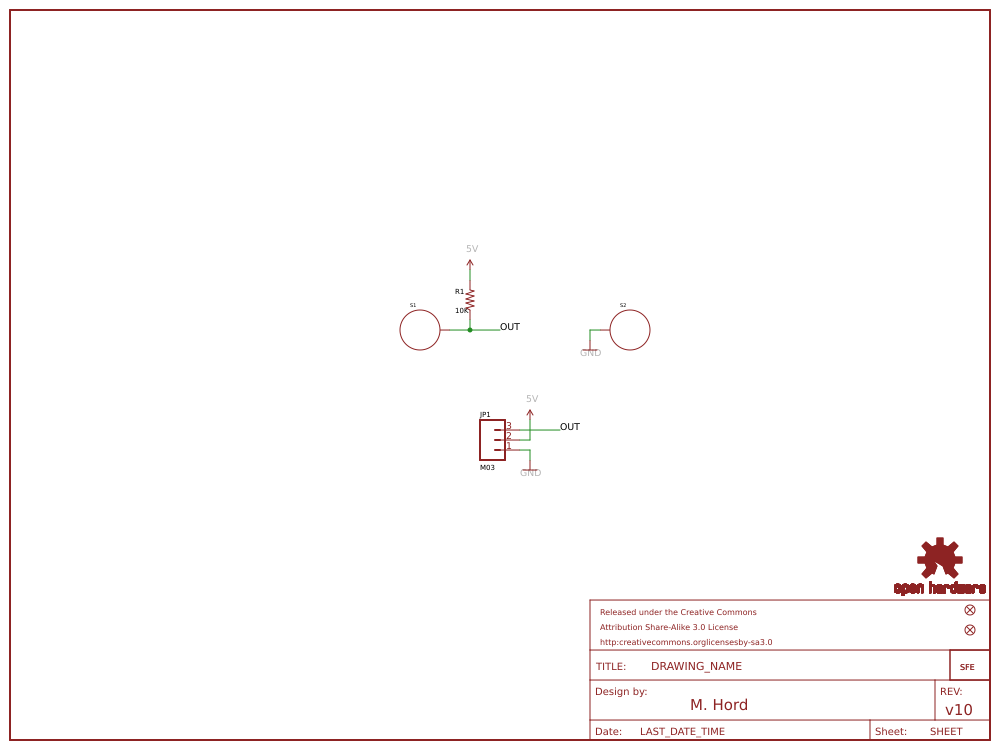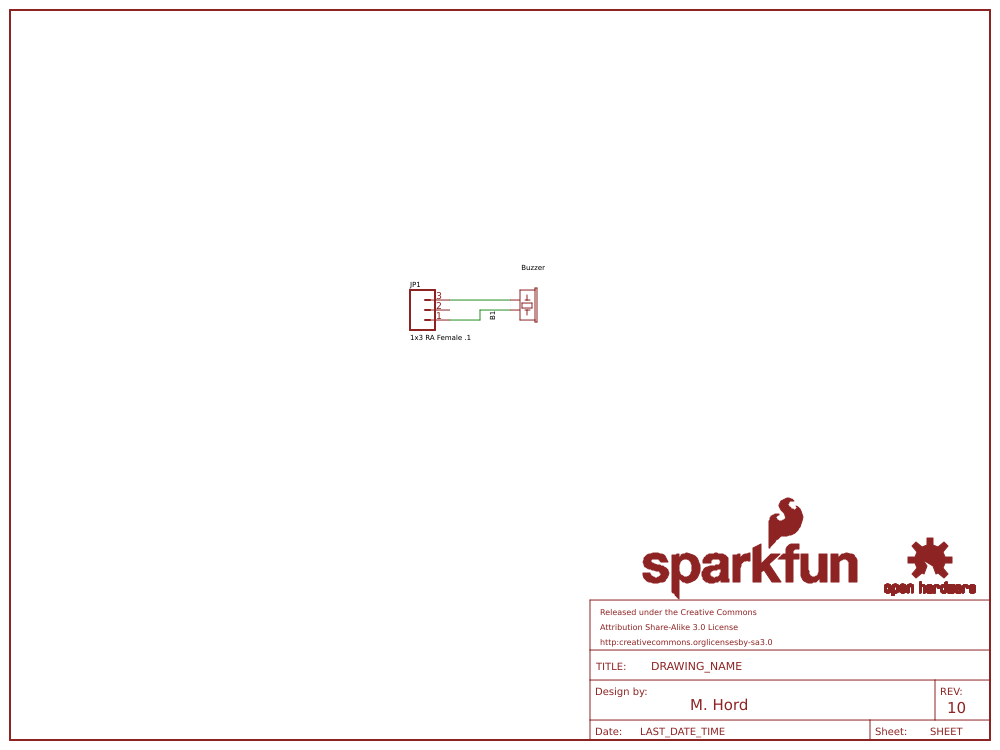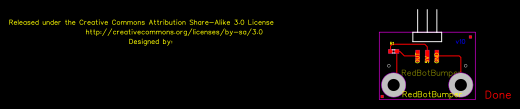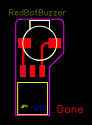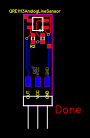© 2024 EasyEDA Some rights reserved ISO/IEC
Editor Version
×
Standard


1.Easy to use and quick to get started
2.The process supports design scales of 300 devices or 1000 pads
3.Supports simple circuit simulation
4.For students, teachers, creators
Profession


1.Brand new interactions and interfaces
2.Smooth support for design sizes of over 5,000 devices or 10,000 pads
3.More rigorous design constraints, more standardized processes
4.For enterprises, more professional users
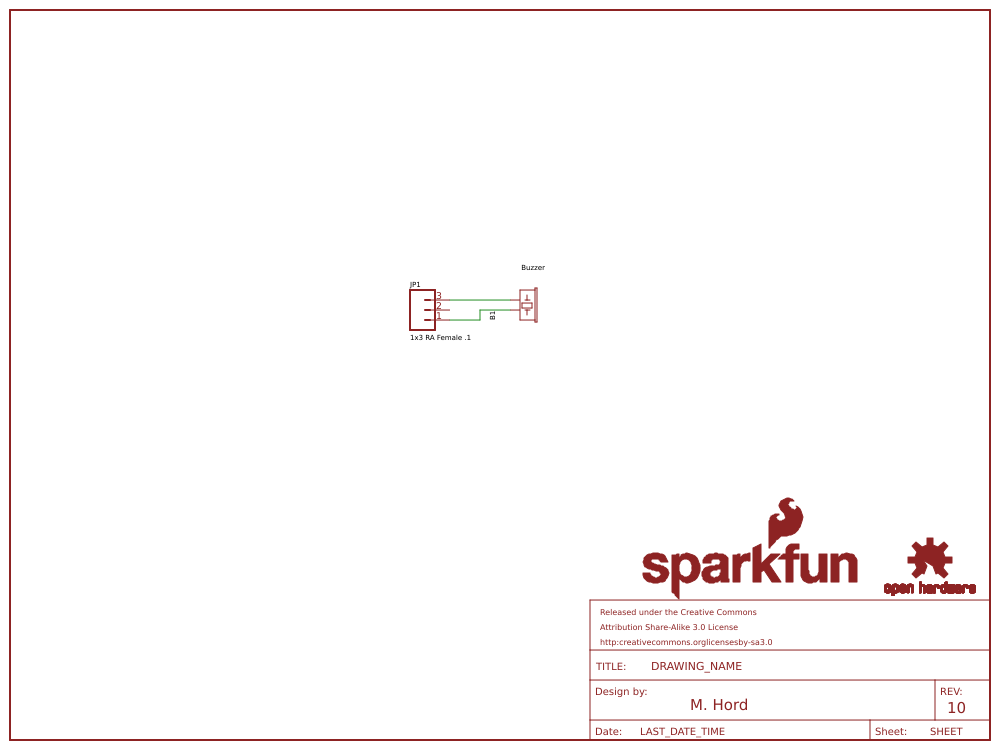
Ongoing
STD Inventor's Kit for RedBot (Open hardware)
Mode: Editors' pick
- 0
Update time:
2021-04-10 21:14:55
Creation time:
2015-12-22 02:52:40
Description
Description: The SparkFun Inventor’s Kit for RedBot is a great way to get started with two motor robotics and sensor integration using the Arduino programming language. The SIK for RedBot includes everything you need to complete nine circuits that will teach you how to drive your RedBot, have it follow lines, control it remotely, and more. This kit doesn’t require previous programming or electronics experience but it is recommended that you possess an understanding of or desire to learn about robotics.
The RedBot is a great way to get your feet wet in the world of robotics. However, once you have assembled your RedBot, you may be at a loss as to where to go from there. The on-line SIK for RedBot Digital Guide (in the Documents section below) contains step by step instructions of how to connect each circuit and assemble the kit into a full-fledged robot with all of the included parts. Full example code is provided and explained and even includes troubleshooting tips if something goes wrong. Once you’ve mastered each experiment, you can take what you’ve learned and apply it to creating your own robot platform.
The kit does not require any soldering and is recommended for anyone curious about robotics or if you have used the original SparkFun Inventor’s Kit and are looking for the next step in programming education.
Sparkfun link:[https://www.sparkfun.com/products/12649][1]
![enter image description here][2]
[1]: https://www.sparkfun.com/products/12649
[2]: /editor/20151017/5621d8e014b47.jpg
Design Drawing
schematic diagram
(
1
/
)
-
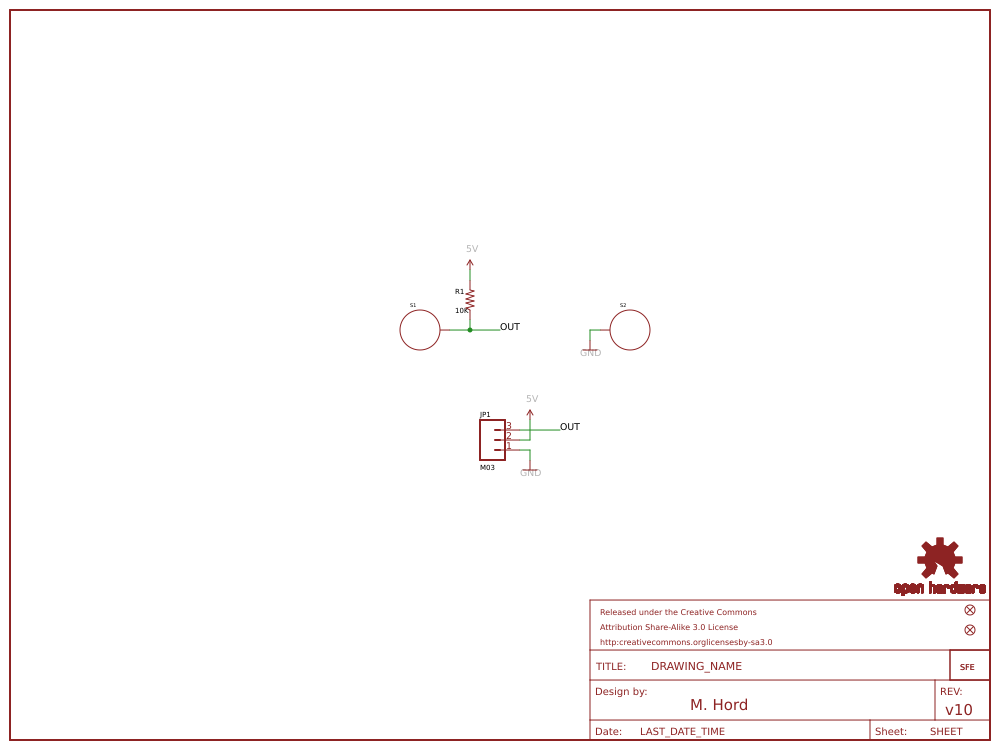
RedBot Whisker Bumper_v10 SCH
Open in Editor -
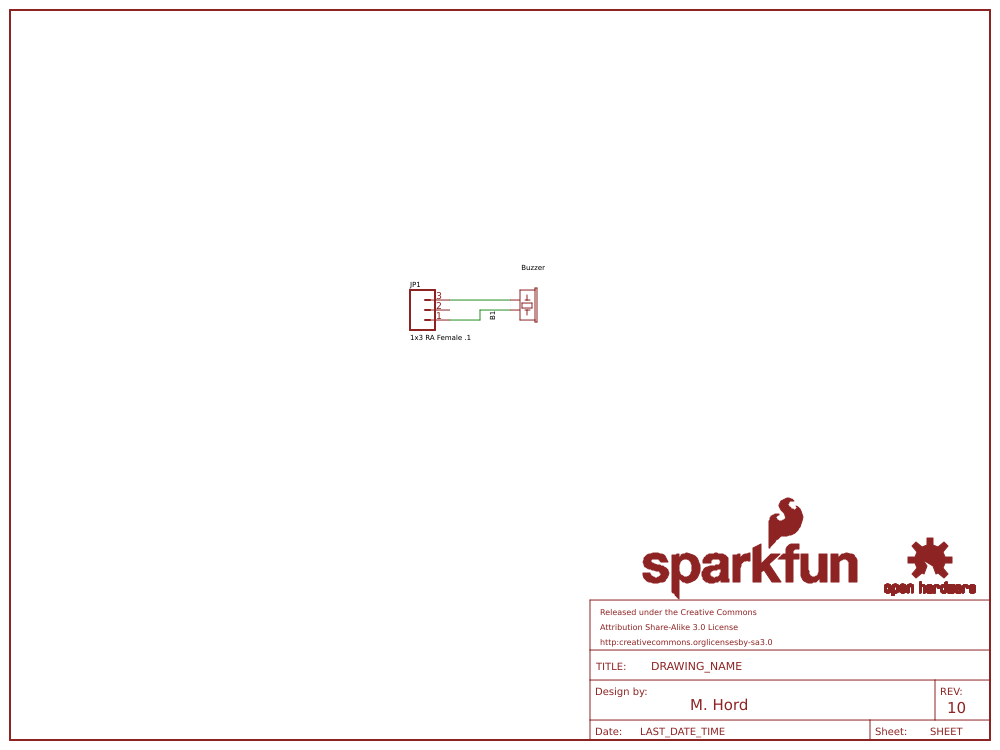
RedBot_Buzzer_v11 SCH
Open in Editor -

RedBot_Line_Sensor_v12 SCH
Open in Editor -

RedBot Accelerometer_v13 SCH
Open in Editor -

RedBot_Mainboard_v14 SCH
Open in Editor
PCB
(
1
/
)
-
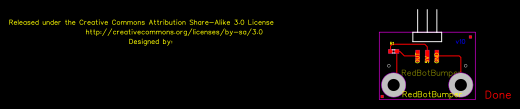
RedBot Whisker Bumper_v10 PCB
Open in Editor -
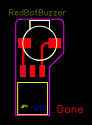
RedBot_Buzzer_v11 PCB
Open in Editor -
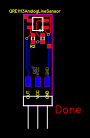
RedBot_Line_Sensor_v12 PCB
Open in Editor -

RedBot Accelerometer_v13 PCB
Open in Editor -

RedBot_Mainboard_v14 PCB
Open in Editor
The preview image was not generated, please save it again in the
editor.
| ID | Name | Designator | Footprint | Quantity |
|---|---|---|---|---|
| 1 | FRAME-LETTER | FRAME1 | CREATIVE_COMMONS | 1 |
| 2 | OSHW-LOGO | LOGO1,LOGO3,LOGO2,U$17 | OSHW-LOGO-S | 4 |
| 3 | LOGO-SFE | LOGO2,LOGO4,LOGO3,LOGO1 | SFE-LOGO-FLAME | 4 |
| 4 | M03 | JP1 | 1X03_SMD_RA_MALE | 1 |
| 5 | 10K | R1 | 0603-RES | 1 |
| 6 | STANDOFF_ELECTRICAL | S1,S2 | STANDOFF-ELECTRICAL | 2 |
| 7 | FIDUCIAL | FID1,FID2 | MICRO-FIDUCIAL | 2 |
| 8 | Buzzer | B1 | BUZZER-CCV | 1 |
| 9 | 1x3 RA Female .1 | JP1,JP2 | 1X03_SMD_RA_FEMALE | 2 |
| 10 | SFE_LOGO_NAME_FLAME | LOGO2 | SFE_LOGO_NAME_FLAME_.1 | 1 |
| 11 | QRE1113SMD-W | U1 | QRE1113-W | 1 |
| 12 | 100 | R1 | 0603-RES | 1 |
| 13 | 10k | R2,R1,R9,R10,R11,R12,R13 | 0603-RES | 7 |
| 14 | M03 | JP1 | 1X03_SMD_RA_MALE_POST_SMALLER | 1 |
| 15 | STAND-OFF | STANDOFF1,STANDOFF2,STANDOFF3,STANDOFF4 | STAND-OFF | 4 |
| 16 | FIDUCIAL | FID1,FID2,FID3 | FIDUCIAL-1X2 | 3 |
| 17 | 0.1uF | C1,C3,C4,C2,C5,C6,C7 | 0603-CAP | 7 |
| 18 | PCA9306 | U3 | PCA9306DC-1:1 | 1 |
| 19 | MMA8452QMMA8452Q-1:1 | U1 | MMA8452Q-1:1 | 1 |
| 20 | 4.7uF | C2 | 0603-CAP | 1 |
| 21 | 1k | R2,R3,R4,R5,R6,R7,R8 | 0603-RES | 7 |
| 22 | MIC5205-3.3V | U2 | SOT23-5 | 1 |
| 23 | 200k | R6 | 0603-RES | 1 |
| 24 | M03X2 | JP1,JP8,JP9,JP10,JP11,JP12,JP13 | 2X3_SMT_POSTS | 7 |
| 25 | M03X2 | JP2 | 2X3_SMD | 1 |
| 26 | ATMEGA328P | U1 | TQFP32-08 | 1 |
| 27 | FT232RL | U5 | SSOP28DB | 1 |
| 28 | TB6612FNG | U2 | SSOP24 | 1 |
| 29 | 5.5x2.1mm Barrel | JP3 | POWER_JACK_SMD | 1 |
| 30 | DPDT | S1,S2,S3 | AYZ0202 | 3 |
| 31 | B340A | D1,D2 | SMA-DIODE | 2 |
| 32 | USB-B | JP4 | USB-MINIB | 1 |
| 33 | MIC5219 5V | U3 | SOT23-5 | 1 |
| 34 | 16MHz | Y1 | RESONATOR-SMD | 1 |
| 35 | XBEE-1 | MOD1 | XBEE-SMD | 1 |
| 36 | MIC5219 3.3V | U4 | SOT23-5 | 1 |
| 37 | TAC_SWITCH | S4,S5 | TACTILE_SWITCH_SMD | 2 |
| 38 | GREEN | D3,D4,D5,D6 | LED-0603 | 4 |
| 39 | AVR_SPI_PRG_6PTH | JP5 | 2X3 | 1 |
| 40 | 10uF | C8,C9 | EIA3216 | 2 |
| 41 | M05X2NO_SILK | JP6,JP7 | 2X5_NOSILK | 2 |
| 42 | LOGO-SFE | SFE-LOGO1 | SFE-NEW-WEBLOGO | 1 |
| 43 | M02 | JP14,JP15,JP16 | 1X02 | 3 |
| 44 | IRF7509 | Q1 | MSOP8 | 1 |
| 45 | 74*08 | U6 | SOT353 | 1 |
| 46 | FOUR_LAYER_WARNING | U$21 | FOUR_LAYER_WARNING | 1 |
| 47 | REDBOT_LOGO | U$23 | REDBOT_LOGO | 1 |
| 48 | PTC | F1 | PTC-1206 | 1 |
Unfold
Project Members
Related Projects
Change a batch
Loading...
Add to album
×
Loading...
reminder
×
Do you need to add this project to the album?