© 2024 EasyEDA Some rights reserved ISO/IEC
Editor Version
×
Standard


1.Easy to use and quick to get started
2.The process supports design scales of 300 devices or 1000 pads
3.Supports simple circuit simulation
4.For students, teachers, creators
Profession


1.Brand new interactions and interfaces
2.Smooth support for design sizes of over 5,000 devices or 10,000 pads
3.More rigorous design constraints, more standardized processes
4.For enterprises, more professional users
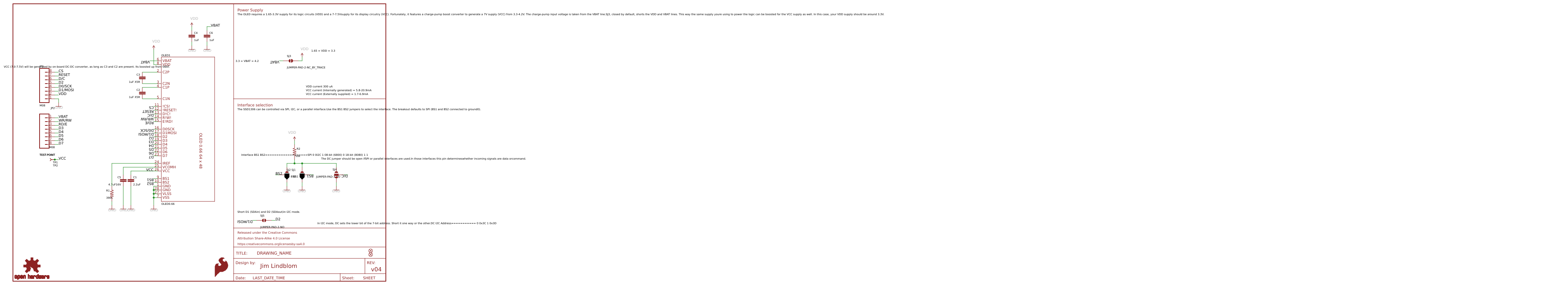
Ongoing
STD Micro OLED Breakout (Open hardware)
Mode: Editors' pick
- 2
Update time:
2021-04-10 07:06:09
Creation time:
2015-12-22 02:39:56
Description
Description: The SparkFun Micro OLED Breakout Board breaks out a small monochrome, blue-on-black OLED. It’s “micro”, but it still packs a punch – the OLED display is crisp, and you can fit a deceivingly large amount of graphics on there. This breakout is perfect for adding graphics to your next Arduino project, displaying diagnostic information without resorting to serial output, and teaching a little game theory while creating a fun, Arduino-based video game. Most important of all, though, is the Micro OLED is easy to control over either an SPI or I2C interface.
You may be asking yourself, “Why does this board look so familiar?” Yes, this is essentially a MicroView without the Arduino portion. We understand that sometimes you just need a breakout, an open door for you to explore the possibilities of a super small OLED screen. Speaking of, the screen on this breakout is only 64 pixels wide and 48 pixels tall, measuring 0.66" across.
In total, the Micro OLED Breakout provides access to 16 of the OLED’s pins. Fortunately, though, you’ll only need about half of them to make the display work. The top row of pins (GND-CS) breaks out everything you’d need to interface with the OLED over an SPI or I2C interface. The pins on the bottom (D7-vB) are mostly only used if you need to control the display over a parallel interface. This board operates at 3.3V with a current of 10mA (20mA max).
Features:
Operating Voltage: 3.3V
Screen Size: 64x48 pixels (0.66" Across)
Monochrome Blue-on-Black
SPI or I2C Interface
[GitHub][1] (Design Files & Example Code)
[GitHub][2] (Library)
Sparkfun link:https://www.sparkfun.com/products/13003
![enter image description here][3]
[1]: https://github.com/sparkfun/Micro_OLED_Breakout/tree/V_1.0
[2]: https://github.com/sparkfun/SparkFun_Micro_OLED_Arduino_Library/tree/V_1.0.0
[3]: /editor/20151231/5684e5465f737.png
Design Drawing
schematic diagram
(
1
/
)
PCB
(
1
/
)
The preview image was not generated, please save it again in the
editor.
| ID | Name | Designator | Footprint | Quantity |
|---|---|---|---|---|
| 1 | OLED0.66 | OLED1 | OLED-0.66-64X48 | 1 |
| 2 | FRAME-LETTER | FRAME1 | CREATIVE_COMMONS | 1 |
| 3 | 2.2uF | C1 | 0805 | 1 |
| 4 | 1uF X5R | C2,C3 | 0805 | 2 |
| 5 | 1uF | C4,C6 | 0603-CAP | 2 |
| 6 | 4.7uF16V | C5 | 1206 | 1 |
| 7 | 390k | R1 | 0603-RES | 1 |
| 8 | JUMPER-PAD-2-NC_BY_TRACE | SJ3 | PAD-JUMPER-2-NC_BY_TRACE_NO_SILK | 1 |
| 9 | 10k | R2 | 0603-RES | 1 |
| 10 | SFE_LOGO_FLAME | LOGO4 | SFE_LOGO_FLAME_.1 | 1 |
| 11 | FIDUCIAL | FID1,FID2 | FIDUCIAL-1X2 | 2 |
| 12 | JUMPER-PAD-2-NO | SJ5 | PAD-JUMPER-2-NO_YES_SILK | 1 |
| 13 | M08 | JP2,JP1 | 1X08_PIN1_NO_SILK | 2 |
| 14 | TEST-POINT | TP1,TP2 | PAD.03X.05 | 2 |
| 15 | BS1 | SJ1 | PAD-JUMPER-3-2OF3_NC_BY_PASTE_YES_SILK_FULL_BOX | 1 |
| 16 | BS2 | SJ2 | PAD-JUMPER-3-2OF3_NC_BY_PASTE_YES_SILK_FULL_BOX | 1 |
| 17 | JUMPER-PAD-3-NO | SJ4 | PAD-JUMPER-3-NO-TIGHT | 1 |
| 18 | OSHW-LOGO | LOGO3 | OSHW-LOGO-S | 1 |
Unfold
Project Members
Related Projects
Change a batch
Loading...
Add to album
×
Loading...
reminder
×
Do you need to add this project to the album?










