© 2024 EasyEDA Some rights reserved ISO/IEC
Editor Version
×
Standard


1.Easy to use and quick to get started
2.The process supports design scales of 300 devices or 1000 pads
3.Supports simple circuit simulation
4.For students, teachers, creators
Profession


1.Brand new interactions and interfaces
2.Smooth support for design sizes of over 5,000 devices or 10,000 pads
3.More rigorous design constraints, more standardized processes
4.For enterprises, more professional users
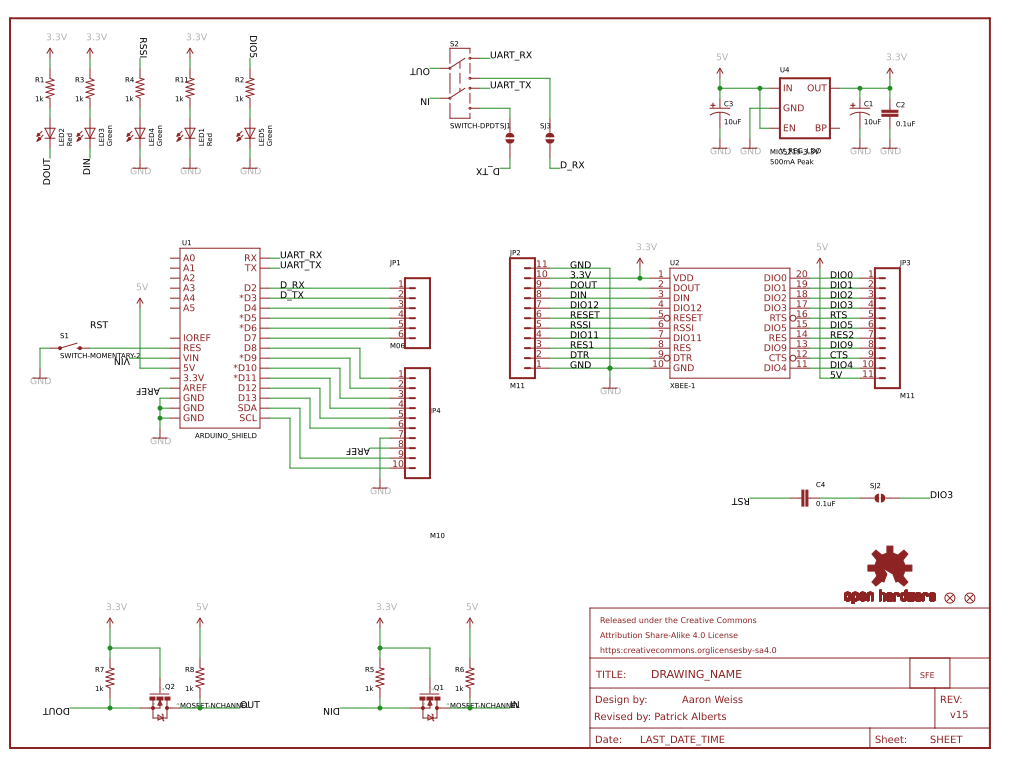
Ongoing
STD XBee Shield (Open hardware)
Mode: Editors' pick
- 1
Update time:
2021-04-12 00:46:31
Creation time:
2015-12-22 02:48:13
Description
Description: XBee radios are an awesome way to add wireless capability to your Arduino project and now it’s even easier with the SparkFun XBee Shield. The shield form-factor mates directly with any dev board that has an Arduino standard footprint and equips it with wireless communication capabilities using the popular XBee module. This unit works with all XBee modules including the Series 1 and 2, standard and Pro versions.
The serial pins (DIN and DOUT) of the XBee are connected through an SPDT switch, which allows you to select a connection to either the UART pins (D0, D1) or any digital pins on the Arduino (D2 and D3 default). Power is taken from the 5V pin of the Arduino and regulated on-board to 3.3VDC before being supplied to the XBee. The shield also takes care of level shifting on the DIN and DOUT pins of the XBee. In the latest revision the diode level shifter is replaced with a more robust MOSFET level shifter.
The board also includes LEDs to indicate power and activity on DIN, DOUT, RSSI, and DIO5 pins of the XBee. The Arduino’s reset button is brought out on the shield, and a 9x11 grid of 0.1" holes are available for prototyping. The shield does not come with headers installed; we recommend the Arduino Stackable Header Kit. The XBee module is also not included.
Features:
Mounts directly onto your Arduino
DIN and DOUT pins of XBee can be connected to either the UART pins or any digital pin on the Arduino (D2 and D3 default)
3.3V power regulation and MOSFET level shifting on-board
9x11 grid of 0.1" spaced prototyping holes
Reset button brought out to shield
Power, DIN, DOUT, RSSI and DIO5 indicator LEDs
[GitHub][1] (Design Files)
Sparkfun link:[https://www.sparkfun.com/products/12847][2]
![enter image description here][3]
[1]: https://github.com/sparkfun/XBee_Shield/tree/v15
[2]: https://www.sparkfun.com/products/12847
[3]: /editor/20151019/562459c262c4b.jpg
Design Drawing
schematic diagram
(
1
/
)
PCB
(
1
/
)
The preview image was not generated, please save it again in the
editor.
| ID | Name | Designator | Footprint | Quantity |
|---|---|---|---|---|
| 1 | 1k | R11,R1,R3,R4,R2,R5,R6,R7,R8 | 0603-RES | 9 |
| 2 | Red | LED1,LED2 | LED-0603 | 2 |
| 3 | Green | LED3,LED4,LED5 | LED-0603 | 3 |
| 4 | XBEE-1 | U2 | XBEE-SMD | 1 |
| 5 | 10uF | C1,C3 | EIA3216 | 2 |
| 6 | 0.1uF | C2,C4 | 0603-CAP | 2 |
| 7 | M11 | JP3,JP2 | 1X11 | 2 |
| 8 | FRAME-LETTER | FRAME1 | CREATIVE_COMMONS | 1 |
| 9 | ARDUINO_SHIELD | U1 | UNO_R3_SHIELD | 1 |
| 10 | SWITCH-MOMENTARY-2 | S1 | TACTILE_SWITCH_SMD | 1 |
| 11 | SOLDERJUMPER | SJ2 | SJ_2S-TRACE | 1 |
| 12 | SWITCH-DPDT | S2 | AYZ0202 | 1 |
| 13 | D_TX | SJ1 | SJ_2S | 1 |
| 14 | D_RX | SJ3 | SJ_2S | 1 |
| 15 | M06 | JP1 | 1X06 | 1 |
| 16 | M10 | JP4 | 1X10 | 1 |
| 17 | FIDUCIAL | JP5,JP6 | FIDUCIAL-1X2 | 2 |
| 18 | MOSFET-NCHANNEL | Q1,Q2 | SOT23-3 | 2 |
| 19 | OSHW-LOGOS | U$8 | OSHW-LOGO-S | 1 |
| 20 | V_REG_LDO | U4 | SOT23-5 | 1 |
| 21 | LOGO-SFE | JP7 | SFE-NEW-WEBLOGO | 1 |
Unfold
Project Members
Related Projects
Change a batch
Loading...
Add to album
×
Loading...
reminder
×
Do you need to add this project to the album?










