© 2024 EasyEDA Some rights reserved ISO/IEC
Editor Version
×
Standard


1.Easy to use and quick to get started
2.The process supports design scales of 300 devices or 1000 pads
3.Supports simple circuit simulation
4.For students, teachers, creators
Profession


1.Brand new interactions and interfaces
2.Smooth support for design sizes of over 5,000 devices or 10,000 pads
3.More rigorous design constraints, more standardized processes
4.For enterprises, more professional users
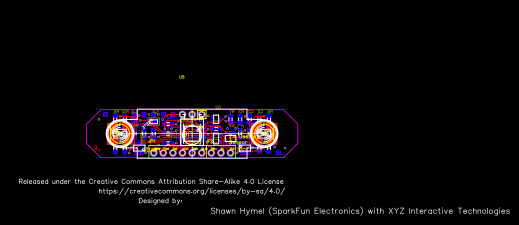
Ongoing
STD ZX Distance and Gesture Sensor (Open hardware)
Mode: Editors' pick
- 2
Update time:
2021-04-11 12:39:48
Creation time:
2015-10-17 08:10:31
Description
Description: The ZX Distance and Gesture Sensor is a touchless sensor that is capable of looking for simple gestures. Developed in conjunction with XYZ Interactive, the sensor uses their GestureSense® technology to recognize the distance of an object away from the sensor up to about 10 inches (~25cm) and the location of the object from side to side across the sensor in about a 6 inch (~15cm) span. You will be able to use I2C or UART to communicate with the ZX Sensor via an Arduino-based microcontroller as well as a computer.
On board each ZX Sensor you will find two IR LEDs (inside the brass tubes) and one IR receiver (in the middle). The brass tubes that protect the IR LEDs are actually to block any infrared light going directly from the LEDs to the receiver (we want the light to bounce off an object first). With these IR pieces you will easily be able to ascertain both the Z axis and the X axis of an object (hence the name). In addition to providing Z- and X- axis data about an object, the ZX Sensor is also capable of detecting simple gestures. We have also clearly labeled all the pin outs on the board as well as signifying if they are needed in I2C or UART communication.
Features:
Operating Voltage: 3.3V - 5V
Z-Axis Recognition Range: 10 Inches (~25cm)
X-Axis Recognition Range: 6 Inches (~15cm)
4 Supported Gesture Commands
I2C or UART Communication
[GitHub][1] (Design Files)
[GitHub][2] (Library & Example Code)
Sparkfun link:https://www.sparkfun.com/products/12780
[1]: https://github.com/sparkfun/ZX_Distance_and_Gesture_Sensor
[2]: https://github.com/sparkfun/SparkFun_ZX_Distance_and_Gesture_Sensor_Arduino_Library
Design Drawing
schematic diagram
(
1
/
)
PCB
(
1
/
)
The preview image was not generated, please save it again in the
editor.
| ID | Name | Designator | Footprint | Quantity |
|---|---|---|---|---|
| 1 | FRAME-LETTER | FRAME1 | CREATIVE_COMMONS | 1 |
| 2 | PIC16F1823-14PIN | U1 | TSSOP14 | 1 |
| 3 | MCP6021 | U2 | SOT23-5 | 1 |
| 4 | MMBT2222A | Q1 | SOT23-3 | 1 |
| 5 | MOSFET-NCHANNEL | Q2 | SOT323 | 1 |
| 6 | DMC2700UDM | U3,U4 | SOT26 | 2 |
| 7 | TSOP57238TT1 | U6 | TSOP572 | 1 |
| 8 | M06 | JP1 | 1X06_NO_SILK | 1 |
| 9 | M03 | JP3 | 1X03_NO_SILK | 1 |
| 10 | 100k | R1,R2,R5,R7 | 0603-RES | 4 |
| 11 | 10 | R3 | 0603-RES | 1 |
| 12 | 1K | R4,R9 | 0603-RES | 2 |
| 13 | 0.1uF | C1,C3,C5,C8 | 0603-CAP | 4 |
| 14 | DNP | C2 | 0603-CAP | 1 |
| 15 | LED-IR-THRUTSAL6100 | D1,D2 | LED5MM | 2 |
| 16 | 1 | R6,R8 | 0603-RES | 2 |
| 17 | 10nF | C4,C6 | 0603-CAP | 2 |
| 18 | 4.7uF | C7 | 0603-CAP | 1 |
| 19 | 4.7K | R10,R11 | 0603-RES | 2 |
| 20 | JUMPER-PAD-3-NC_BY_PASTE | SJ1 | PAD-JUMPER-3-NC_BY_PASTE_YES_SILK_FULL_BOX | 1 |
| 21 | 10K | R12 | 0603-RES | 1 |
| 22 | JUMPER-PAD-2-NO | SJ2 | PAD-JUMPER-2-NO_YES_SILK | 1 |
| 23 | FIDUCIAL | FID1,FID2 | FIDUCIAL-1X2 | 2 |
| 24 | SFE_LOGO_NAME_FLAME | U$5 | SFE_LOGO_NAME_FLAME_.1 | 1 |
| 25 | SFE_LOGO_FLAME | LOGO1 | SFE_LOGO_FLAME_.1 | 1 |
| 26 | STAND-OFF | STANDOFF1,STANDOFF2 | STAND-OFF | 2 |
| 27 | TEST-POINT3X4 | TP1,TP2,TP3,TP4,TP5 | PAD.03X.04 | 5 |
| 28 | BRM-2A18 | U5 | BRM-2508_VERT | 1 |
| 29 | GESTURESENSE_LOGOS | U$6 | GESTURESENSE_TEXT | 1 |
| 30 | SFH4641 | D3,D4 | SFH4641-SHORT2 | 2 |
Unfold
Project Members
Related Projects
Change a batch
Loading...
Add to album
×
Loading...
reminder
×
Do you need to add this project to the album?










