© 2024 EasyEDA Some rights reserved ISO/IEC
Editor Version
×
Standard


1.Easy to use and quick to get started
2.The process supports design scales of 300 devices or 1000 pads
3.Supports simple circuit simulation
4.For students, teachers, creators
Profession


1.Brand new interactions and interfaces
2.Smooth support for design sizes of over 5,000 devices or 10,000 pads
3.More rigorous design constraints, more standardized processes
4.For enterprises, more professional users
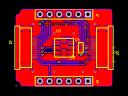
Ongoing
STD Xadow - Barometer
Mode: Editors' pick
- 0
Update time:
2021-04-09 18:58:32
Creation time:
2016-01-11 08:38:46
Description
Xadow - Barometer
-----------------
Introduction
The module can measure the air pressure and temperature of the current environment, and then you can convert this signal to information of altitude. If you are planning to use Xadow to do a wearable device and measure the altitude when you climb the mountain, then the module will be your perfect choice.
Specification
Working Voltage: 1.8 ~ 3.3v
Pressure Range:300 ~ 1100hPa(+9000m ~ 4500m above sea level)
Low Power
Control Mode: I2C (address 0x77)
Operating Temperature:-40 ~ +85 °C
Dimensions: 25.43mm x 20.35mm
Demonstration
The demo will show you how to get the air pressure and temperature of the current environment.
Hardware Installation
![enter image description here][1]
Download Library
Xadow Barometer is sharing the library with Grove - Barometer Sensor. You can download directly the library from Github.
Now you can open the code and upload it to Xadow Main Board. If you have not installed the Xadow Driver, You can learn the operation steps by referring to the getting started in wiki main page .
/*
* Get pressure, altitude, and temperature from the BMP085.
* Serial.print it out at 9600 baud to serial monitor.
*/
#include "Barometer.h"
#include
float temperature;
float pressure;
float atm;
float altitude;
Barometer myBarometer;
void setup(){
Serial.begin(9600);
myBarometer.init();
}
void loop()
{
temperature = myBarometer.bmp085GetTemperature(myBarometer.bmp085ReadUT()); //Get the temperature, bmp085ReadUT MUST be called first
pressure = myBarometer.bmp085GetPressure(myBarometer.bmp085ReadUP());//Get the temperature
altitude = myBarometer.calcAltitude(pressure); //Uncompensated calculation - in Meters
atm = pressure / 101325;
Serial.print("Temperature: ");
Serial.print(temperature, 2); //display 2 decimal places
Serial.println("deg C");
Serial.print("Pressure: ");
Serial.print(pressure, 0); //whole number only.
Serial.println(" Pa");
Serial.print("Ralated Atmosphere: ");
Serial.println(atm, 4); //display 4 decimal places
Serial.print("Altitude: ");
Serial.print(altitude, 2); //display 2 decimal places
Serial.println(" m");
Serial.println();
delay(1000); //wait a second and get values again.
}
Open the serial monitor to receive the sensor's data including temperature, barometric pressure value, relative atmosphere pressure and altitude.
![enter image description here][2]
Here is a reference graph plotting out the relationship between altitude above sea level and barometric pressure.
![enter image description here][3]
[1]: /editor/20160113/5695bc21237f3.png
[2]: /editor/20160113/5695bc6253a29.png
[3]: http://www.seeedstudio.com/wiki/images/thumb/7/7b/Pressure_and_Altitude.jpg/500px-Pressure_and_Altitude.jpg
Design Drawing
schematic diagram
(
1
/
)
PCB
(
1
/
)
The preview image was not generated, please save it again in the
editor.
| ID | Name | Designator | Quantity |
|---|---|---|---|
| 1 | FPC052002-12LT | J2,J3 | 2 |
| 2 | HEADER-6P | J1,J4 | 2 |
| 3 | SEEEDSTUDIO_SCH_FRAME | U$1 | 1 |
| 4 | BMP085 | U1 | 1 |
| 5 | 100nF | C1 | 1 |
Unfold
Project Members
Related Projects
Change a batch
Loading...
Add to album
×
Loading...
reminder
×
Do you need to add this project to the album?










