© 2024 EasyEDA Some rights reserved ISO/IEC
Editor Version
×
Standard


1.Easy to use and quick to get started
2.The process supports design scales of 300 devices or 1000 pads
3.Supports simple circuit simulation
4.For students, teachers, creators
Profession


1.Brand new interactions and interfaces
2.Smooth support for design sizes of over 5,000 devices or 10,000 pads
3.More rigorous design constraints, more standardized processes
4.For enterprises, more professional users
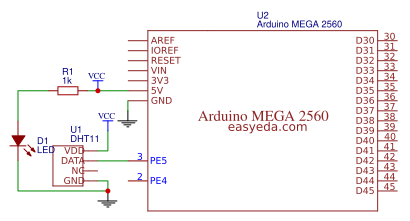
Ongoing
STD DHT11 Humidity temperature Sensor
Mode: Editors' pick
- 0
Update time:
2021-04-10 15:00:57
Creation time:
2015-12-25 06:14:17
Description
## Arduino drive the temperature and humidity sensor DHT11 ##
Available as both a plain component or an Electronic Brick.
The photos Electronic Brick: Voltage,Signal, Ground
![dht11][1]
## 10k pullup resistor needed ##
Needs 4.7K to 10K pullup resistor from +5V to Signal pin. Connect to Arduino MEGA 2560 Digital pin 3, not Analog pin.: When the connecting cable is shorter than 20 metres, a 5K pull-up resistor is recommended; when the connecting cable is longer than 20 metres, choose a appropriate pull-up resistor as needed.
## DHT11 Specifications: ##
Humidity measuring range: 20% ~ 9 0% RH (0-50 ? temperature compensation)
Temperature measuring range: 0 ~ +50 ?C ;
Humidity measuring accuracy: 5.0% RH
Temperature measurement accuracy: 2.0 C
Response time: (Updated by Rob Tillaart: now
#include
dht DHT;
#define DHT11_PIN 3
void setup()
{
Serial.begin(9600);
Serial.println("DHT TEST PROGRAM ");
Serial.print("LIBRARY VERSION: ");
Serial.println(DHT_LIB_VERSION);
Serial.println();
Serial.println("Type,\tstatus,\tHumidity (%),\tTemperature (C)");
}
void loop()
{
// READ DATA
Serial.print("DHT11, \t");
int chk = DHT.read11(DHT11_PIN);
switch (chk)
{
case DHTLIB_OK:
Serial.print("OK,\t");
break;
case DHTLIB_ERROR_CHECKSUM:
Serial.print("Checksum error,\t");
break;
case DHTLIB_ERROR_TIMEOUT:
Serial.print("Time out error,\t");
break;
case DHTLIB_ERROR_CONNECT:
Serial.print("Connect error,\t");
break;
case DHTLIB_ERROR_ACK_L:
Serial.print("Ack Low error,\t");
break;
case DHTLIB_ERROR_ACK_H:
Serial.print("Ack High error,\t");
break;
default:
Serial.print("Unknown error,\t");
break;
}
// DISPLAY DATA
Serial.print(DHT.humidity, 1);
Serial.print(",\t");
Serial.println(DHT.temperature, 1);
delay(2000);
}
**The output from this program to the Serial Monitor will be something like this:**
![DGT11 serial][3]
[1]: /editor/20151225/567cf1669d5e0.JPG
[2]: /editor/20151225/567cf3c71a17a.JPG
[3]: /editor/20151225/567cf44137c9e.jpg
Design Drawing
schematic diagram
(
1
/
)
PCB
(
1
/
)
The preview image was not generated, please save it again in the
editor.
| ID | Name | Designator | Footprint | Quantity |
|---|---|---|---|---|
| 1 | DHT11 | U1 | SNR4-2.54-15.5X12.0X5.5MM | 1 |
| 2 | Arduino MEGA 2560 | U2 | DIP | 1 |
| 3 | 1k | R1 | R3 | 1 |
| 4 | LED | D1 | LED3MM | 1 |
Unfold
Project Members
Related Projects
Change a batch
Loading...
Add to album
×
Loading...
reminder
×
Do you need to add this project to the album?









