© 2024 EasyEDA Some rights reserved ISO/IEC
Editor Version
×
Standard


1.Easy to use and quick to get started
2.The process supports design scales of 300 devices or 1000 pads
3.Supports simple circuit simulation
4.For students, teachers, creators
Profession


1.Brand new interactions and interfaces
2.Smooth support for design sizes of over 5,000 devices or 10,000 pads
3.More rigorous design constraints, more standardized processes
4.For enterprises, more professional users
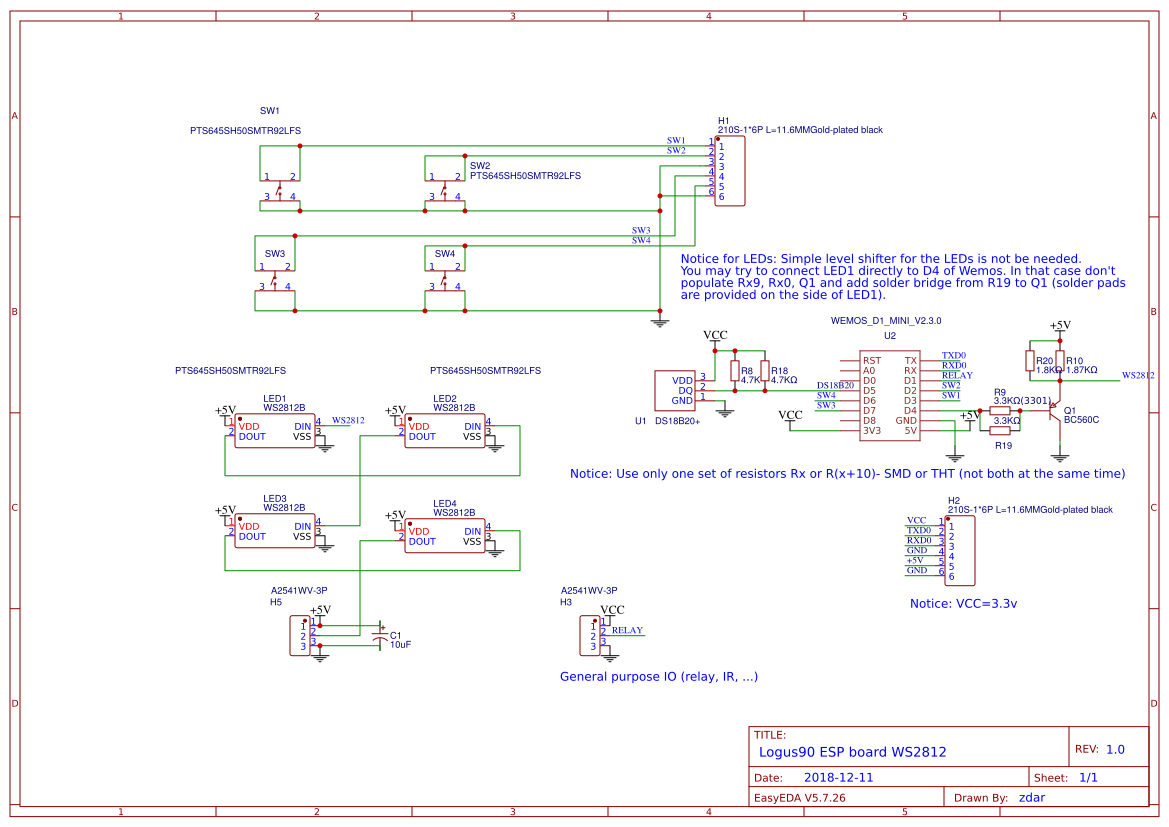
Ongoing
STD SMD Home automation wall switch based on ESP8266 (WEMOS D1) with status LEDs (WS2812) for EFAPEL Logus90
License: LGPL
Mode: Editors' pick
Cloned from Home automation wall switch based on ESP8266 (WEMOS D1) with status LEDs (WS2812) for EFAPEL Logus90
- 0
Update time:
2021-03-12 22:41:06
Creation time:
2019-12-23 14:43:35
Description
This is electronics for EFAPEL Logus 90 style switch. Design is based on esp8266 D1 mini with RGB LEDs.
ESP home configuration (for Home Assistant):
```
esphome:
name: vypinac
platform: ESP8266
board: d1_mini
wifi:
ssid: "xx"
password: "xxxxxxxx"
web_server:
port: 80
# Enable logging
logger:
# Enable Home Assistant API
api:
ota:
time:
- platform: homeassistant
id: homeassistant_time
globals:
- id: LED1_R
type: float
restore_value: no
- id: LED1_G
type: float
restore_value: no
- id: LED1_B
type: float
restore_value: no
- id: LED1_BR
type: float
restore_value: no
- id: LED1_S
type: boolean
restore_value: no
- id: LED2_R
type: float
restore_value: no
- id: LED2_G
type: float
restore_value: no
- id: LED2_B
type: float
restore_value: no
- id: LED2_BR
type: float
restore_value: no
- id: LED2_S
type: boolean
restore_value: no
- id: LED3_R
type: float
restore_value: no
- id: LED3_G
type: float
restore_value: no
- id: LED3_B
type: float
restore_value: no
- id: LED3_BR
type: float
restore_value: no
- id: LED3_S
type: boolean
restore_value: no
- id: LED4_R
type: float
restore_value: no
- id: LED4_G
type: float
restore_value: no
- id: LED4_B
type: float
restore_value: no
- id: LED4_BR
type: float
restore_value: no
- id: LED4_S
type: boolean
restore_value: no
light:
#WS2812 chain
- platform: fastled_clockless
id: ws_light
pin: D4
num_leds: 4
rgb_order: GRB
chipset: ws2812
#Partition chain into single addresable leds
- platform: partition
name: "LED1"
id: LED1
segments:
- id: ws_light
from: 0
to: 0
- platform: partition
name: "LED2"
id: LED2
segments:
- id: ws_light
from: 1
to: 1
- platform: partition
name: "LED3"
id: LED3
segments:
- id: ws_light
from: 2
to: 2
- platform: partition
name: "LED4"
id: LED4
segments:
- id: ws_light
from: 3
to: 3
binary_sensor:
- platform: gpio
name: "Tlačítko 1"
pin:
number: D3
mode: INPUT_PULLUP
inverted: True
on_press:
then:
# Save LED state
- lambda: |-
id(LED1_S) = id(LED1).get_remote_values().is_on();
id(LED1_R) = id(LED1).get_remote_values().get_red();
id(LED1_G) = id(LED1).get_remote_values().get_green();
id(LED1_B) = id(LED1).get_remote_values().get_blue();
id(LED1_BR) = id(LED1).get_remote_values().get_brightness();
# Do the blink
- light.turn_on:
id: LED1
transition_length: 0s
brightness: 100%
red: 100%
green: 0
blue: 0
on_release:
then:
- light.turn_off:
id: LED1
transition_length: 250ms
- delay: 250ms
# Restore LED state
- lambda: |-
auto call = id(LED1).make_call();
call.set_transition_length(0); // in ms
call.set_brightness(id(LED1_BR)); // 1.0 is full brightness
call.set_rgb(id(LED1_R), id(LED1_G), id(LED1_B)); // color, 1.0 is fully lit
call.set_transition_length(250); // in ms
call.set_state(id(LED1_S));
call.perform();
- platform: gpio
name: "Tlačítko 2"
pin:
number: D2
mode: INPUT_PULLUP
inverted: True
on_press:
then:
# Save LED state
- lambda: |-
id(LED2_S) = id(LED2).get_remote_values().is_on();
id(LED2_R) = id(LED2).get_remote_values().get_red();
id(LED2_G) = id(LED2).get_remote_values().get_green();
id(LED2_B) = id(LED2).get_remote_values().get_blue();
id(LED2_BR) = id(LED2).get_remote_values().get_brightness();
# Do the blink
- light.turn_on:
id: LED2
transition_length: 0s
brightness: 100%
red: 100%
green: 0
blue: 0
on_release:
then:
- light.turn_off:
id: LED2
transition_length: 250ms
- delay: 250ms
# Restore LED state
- lambda: |-
auto call = id(LED2).make_call();
call.set_transition_length(250); // in ms
call.set_brightness(id(LED2_BR)); // 1.0 is full brightness
call.set_rgb(id(LED2_R), id(LED2_G), id(LED2_B)); // color, 1.0 is fully lit
call.set_state(id(LED2_S));
call.perform();
- platform: gpio
name: "Tlačítko 3"
pin:
number: D7
mode: INPUT_PULLUP
inverted: True
on_press:
then:
# Save LED state
- lambda: |-
id(LED3_S) = id(LED3).get_remote_values().is_on();
id(LED3_R) = id(LED3).get_remote_values().get_red();
id(LED3_G) = id(LED3).get_remote_values().get_green();
id(LED3_B) = id(LED3).get_remote_values().get_blue();
id(LED3_BR) = id(LED3).get_remote_values().get_brightness();
# Do the blink
- light.turn_on:
id: LED3
transition_length: 0s
brightness: 100%
red: 100%
green: 0
blue: 0
on_release:
then:
- light.turn_off:
id: LED3
transition_length: 250ms
- delay: 250ms
# Restore LED state
- lambda: |-
auto call = id(LED3).make_call();
call.set_transition_length(250); // in ms
call.set_brightness(id(LED3_BR)); // 1.0 is full brightness
call.set_rgb(id(LED3_R), id(LED3_G), id(LED3_B)); // color, 1.0 is fully lit
call.set_state(id(LED3_S));
call.perform();
- platform: gpio
name: "Tlačítko 4"
pin:
number: D6
mode: INPUT_PULLUP
inverted: True
on_press:
then:
# Save LED state
- lambda: |-
id(LED4_S) = id(LED4).get_remote_values().is_on();
id(LED4_R) = id(LED4).get_remote_values().get_red();
id(LED4_G) = id(LED4).get_remote_values().get_green();
id(LED4_B) = id(LED4).get_remote_values().get_blue();
id(LED4_BR) = id(LED4).get_remote_values().get_brightness();
# Do the blink
- light.turn_on:
id: LED4
transition_length: 0s
brightness: 100%
red: 100%
green: 0
blue: 0
on_release:
then:
- light.turn_off:
id: LED4
transition_length: 250ms
- delay: 250ms
# Restore LED state
- lambda: |-
auto call = id(LED4).make_call();
call.set_transition_length(250); // in ms
call.set_brightness(id(LED4_BR)); // 1.0 is full brightness
call.set_rgb(id(LED4_R), id(LED4_G), id(LED4_B)); // color, 1.0 is fully lit
call.set_state(id(LED4_S));
call.perform();
dallas:
- pin: D5
sensor:
- platform: dallas
name: "Teplota u vypínače"
address: 0x2C000009A6A1CC28
# index: 0
```
Design Drawing
schematic diagram
(
1
/
)
PCB
(
1
/
)
The preview image was not generated, please save it again in the
editor.
| ID | Name | Designator | Footprint | Quantity |
|---|---|---|---|---|
| 1 | 4.7K | R1 | 0603 | 1 |
| 2 | IR_VS1838B | IR1 | VS1838B | 1 |
| 3 | DB2ER-5.08-2P | CN1 | CONN-TH_2PIN-H-PITCH5.08-L_DB2ER-5.08-2P | 1 |
| 4 | 1.8K | R3 | 0603 | 1 |
| 5 | WS2812B-3535 | LED2,LED1,LED4,LED3 | LED-SMD_4P-L3.5-W3.5-TL_WS2812B | 4 |
| 6 | SIR19-21C/TR8 | IR2 | LED1206-R-RD | 1 |
| 7 | A2541WV-3P | H5,H3 | SIP-2.54MM-3P-CJT-H8.54 | 2 |
| 8 | DS18B20+ | U1 | TO-92(TO-92-3) | 1 |
| 9 | 210S-1*6P L=11.6MMGold-plated black | H2 | 210S-1X6P | 1 |
| 10 | WEMOS_D1_MINI_V2.3.0 | U2 | WEMOS_D1_MINI_V2.3.0 | 1 |
| 11 | SS8550 | Q1 | SOT-23(SOT-23-3) | 1 |
| 12 | SS8050 | Q2 | SOT-23(SOT-23-3) | 1 |
| 13 | SOLDERJUMPERNC2 | T.D0,O.D5,T.D5,I.D5,I.D1,O.D1,LED | SJ_2S-NOTRACE | 7 |
| 14 | 3.3K | R4,R2 | 0603 | 2 |
| 15 | 10uF | C1 | CAP-D6.3XF2.5 | 1 |
| 16 | 33 | R5 | R0603 | 1 |
| 17 | TS-1187A-C-E-B | SW4,SW3,SW2,SW1 | SW-SMD_4P-L5.1-W5.1-P3.70-LS6.4 | 4 |
Unfold
Project Members
Related Projects
Change a batch
Loading...
Add to album
×
Loading...
reminder
×
Do you need to add this project to the album?










