© 2024 EasyEDA Some rights reserved ISO/IEC
Editor Version
×
Standard


1.Easy to use and quick to get started
2.The process supports design scales of 300 devices or 1000 pads
3.Supports simple circuit simulation
4.For students, teachers, creators
Profession


1.Brand new interactions and interfaces
2.Smooth support for design sizes of over 5,000 devices or 10,000 pads
3.More rigorous design constraints, more standardized processes
4.For enterprises, more professional users
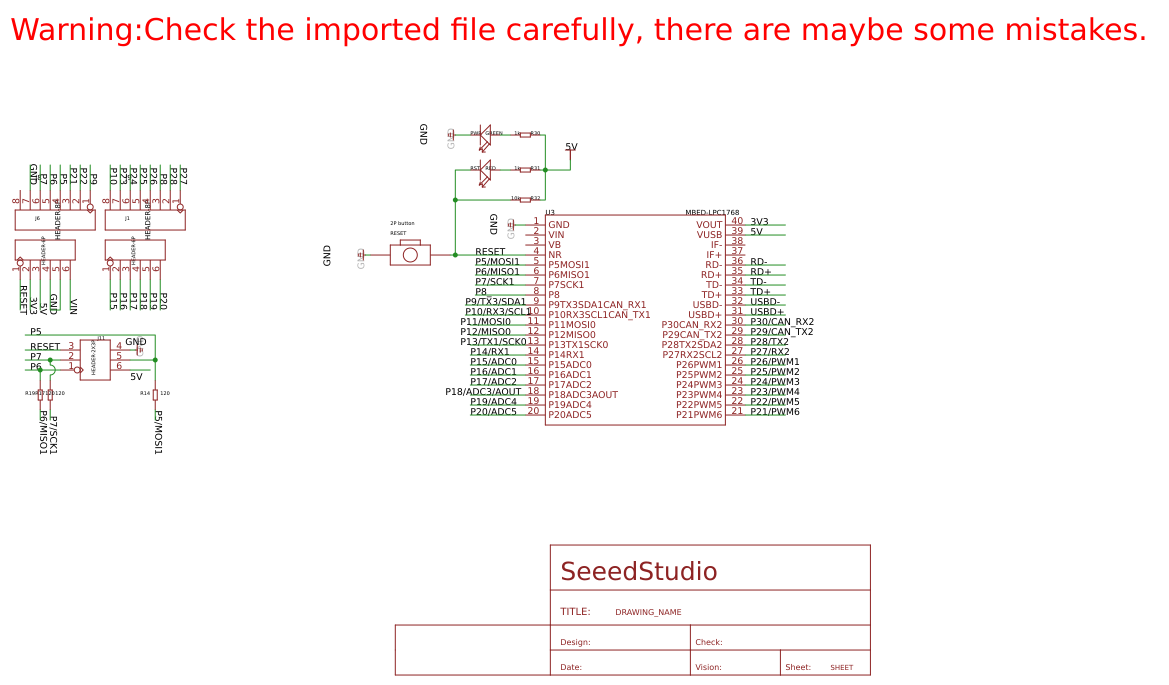
Ongoing
STD Mbed Shield
Mode: Editors' pick
- 0
Update time:
2021-04-11 21:20:50
Creation time:
2016-01-11 10:32:15
Description
Introduction
The Mbed Shield is the Mbed application board based on Mbed LPC1768 Prototyping Board. Just try imagine controlling Ethernet devices using environmental data from sensors. It integrates a series of external interfaces,such as CAN, Ethernet, USB and 4 standard Grove sockets, all together on a single board.The Mbed Shield is also compatible with other standard Arduino Shields, providing you an even more powerful extension for your Mbed.
![enter image description here][1]
![enter image description here][2]
Feature
Standard shield shape design
Arduino-compatible basepins
Various on-board interfaces: CAN, Ethernet, USB, Grove
Interface
![enter image description here][3]
Usage
Here is a brief description of how to read the Ethernet data and a removable disk data.
Connect the USB connector of Mbed Protyboard Board to the computer’s USB port.
1) Wait for the new found hardware prompt.
2) Download the Mbed serial port Driver and install it.
3) The following picture indicates a successful installation.
Plug the Mbed Protyboard Board into the Mbed Base Shield.
Demo 1: Read a U disk
The Universal Serial Bus (USB) is the most widely used bus in today's computer. USB has particularly been designed to standardize connections between the computer and peripherals. For instance, keyboards, mice, USB audio devices, printers, scanners, disk drives or cameras can use the same bus to exchange data with a computer. A USB device stack has been developed in order to provide all great capabilities from USB to mbed.
Plug a U disk into the USB interface.
![enter image description here][4]
Download the File:MSCUsbHost.bin and copy the File into Mbed Disk .
Note:
1) The MSCUsbHost.bin File is generated by Mbed online compiler.
2) Delete any unrelated bin files appear in Mbed disk.
Press the Reset button. The Serial port should receive following information.
![enter image description here][5]
Demo 2: Read a Ethernet data
The example demonstrates how to get started with the Ethernet function.
Connect an available Ethernet cable into the Ethernet interface.
![enter image description here][6]
Download the File:TCPSocket_HelloWorld.bin and copy the File into MBED Disk .
Note: Delete any unrelated bin files appear in Mbed disk.
Press the Reset button. The Serial port should receive following information.
![enter image description here][7]
![enter image description here][8]
[1]: /editor/20160111/569384ca0a0e3.png
[2]: /editor/20160111/569384d05bbea.png
[3]: /editor/20160111/569384e846779.png
[4]: /editor/20160111/5693851075aff.png
[5]: /editor/20160111/56938526056f2.png
[6]: /editor/20160111/5693851075aff.png
[7]: /editor/20160111/56938558cb966.png
[8]: /editor/20160111/5693855fca023.png
Design Drawing
schematic diagram
(
1
/
)
PCB
(
1
/
)
The preview image was not generated, please save it again in the
editor.
| ID | Name | Designator | Quantity |
|---|---|---|---|
| 1 | 120 | R7,R8,R9,R10,R11,R12,R13,R15,R16,R18,R20,R21,R22,R23,R24,R25,R26,R29,R33,R14,R17,R19 | 22 |
| 2 | TWIG-4P-2.0-SMD-FEMALE-REINFORCE | J7,J10,J13,J16 | 4 |
| 3 | SEEEDSTUDIO_SCH_FRAME | U$3,U$2 | 2 |
| 4 | MCP2551 | U2 | 1 |
| 5 | 47k | R1 | 1 |
| 6 | 120 | R5 | 1 |
| 7 | 1k | R4,R6,R40,R41,R30,R31 | 6 |
| 8 | RED | TX,RX,RST | 3 |
| 9 | 100nF | C4,C7,C8,C9 | 4 |
| 10 | 10nF | C5 | 1 |
| 11 | USB-FEMALE | J5 | 1 |
| 12 | HX1198NL | U4 | 1 |
| 13 | 75 | R38,R39 | 2 |
| 14 | 1000v_1nF | C6 | 1 |
| 15 | RJ45-MJ88-BX11-RVSL2 | J3 | 1 |
| 16 | 49.9_1% | R42,R43,R44,R45 | 4 |
| 17 | SCREW-TERMINAL-2P | J2 | 1 |
| 18 | GREEN | PWR | 1 |
| 19 | 2P button | RESET | 1 |
| 20 | 10k | R32 | 1 |
| 21 | HEADER-6P | J1,J6 | 2 |
| 22 | HEADER-8P | J8,J9 | 2 |
| 23 | HEADER-2X3P | J11 | 1 |
| 24 | MBED-LPC1768 | U3 | 1 |
Unfold
Project Members
Related Projects
Change a batch
Loading...
Add to album
×
Loading...
reminder
×
Do you need to add this project to the album?











