© 2024 EasyEDA Some rights reserved ISO/IEC
Editor Version
×
Standard


1.Easy to use and quick to get started
2.The process supports design scales of 300 devices or 1000 pads
3.Supports simple circuit simulation
4.For students, teachers, creators
Profession


1.Brand new interactions and interfaces
2.Smooth support for design sizes of over 5,000 devices or 10,000 pads
3.More rigorous design constraints, more standardized processes
4.For enterprises, more professional users
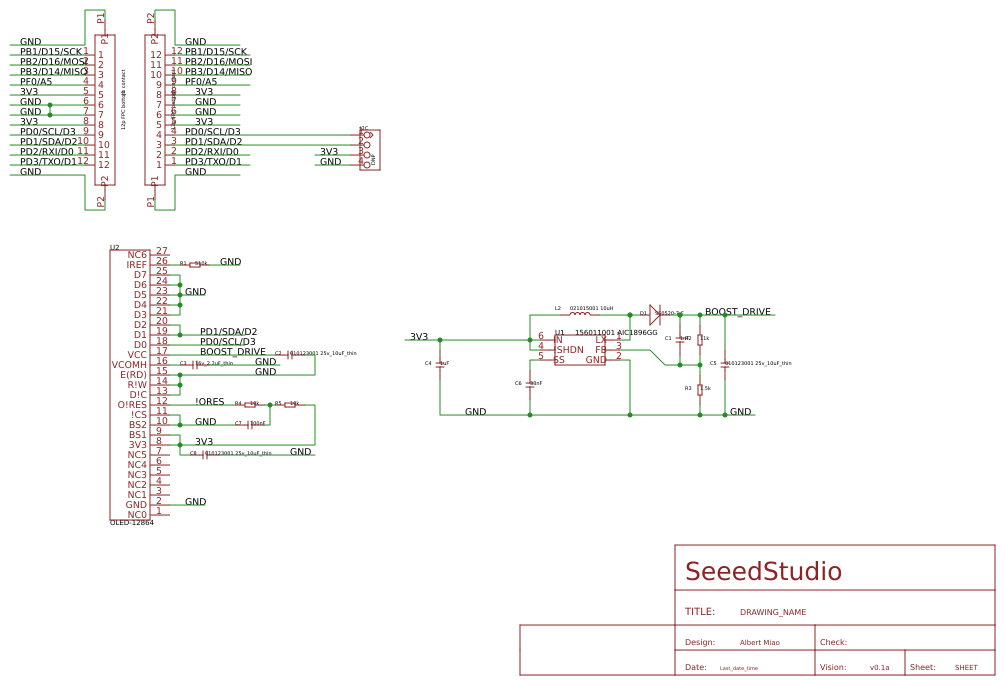
Ongoing
STD Xadow LED 5X7
Mode: Editors' pick
- 0
Update time:
2021-04-07 05:30:05
Creation time:
2016-01-11 09:36:59
Description
Introduction
The Xadow LED 5x7 contains two parts: an LED panel and an LED controller. The LED panel is a 5x7 Monochrome matrix. The LED controller is a control module for controlling the LED panel using 12 I/O pins of the Atmega168PV. You can send command to LED controller through I2C interface. Then let the led controller to control the LED display. For example, display alphabet and number, or enter sleep mode to reduce the consumption.
Model: COM01300P
Specification
Working Voltage: 3.3V
Built-in Microcontroller
Control Mode: I2C (address 0x04)
Dimensions: 25.43mm x 20.35mm
Demonstration
As described in the introduction, the LED can display alphabet and number. Next we will show you the interesting demo.
The Hardware installation as shown below:
![enter image description here][1]
Note: when connect Xadow LED 5X7 to Xadow Main Board, you should concern about the connection direction. The connection method is that the unfilled corner of one Xadow module need to connect to the right angle of another module(see four corners of each Xadow module). The test code for displaying string or charring:
#include "Wire.h"
#define XADOW_DEBUG 1
#define LEDAddress 0x04
#define DISP_CHAR_5X7 0x80
#define DISP_STRING 0x81
#define SET_DISP_ORIENTATION 0x82
/*Marco definitions for the display orientation of the LED matrix*/
#define RIGHT_TO_LEFT 0
#define LEFT_TO_RIGHT 1
#define POWER_DOWN 0x83
uint8_t buffer[24];
int error;
int n;
char *str = "SeeedStudio123";
void setup(void)
{
Wire.begin();
delay(100);
#if 0
TESTIO();
if(error==0)
{
DDRB|=0x80;
PORTB&=~0x80;
}
#endif
}
void loop(void)
{
for(n=0;n>8); //high byte of time
Wire.write(time);//low byte of time
Wire.endTransmission();
}
void dispChar(uint8_t data_,uint16_t time)
{
Wire.beginTransmission(LEDAddress);
Wire.write(DISP_CHAR_5X7);
Wire.write(data_);
Wire.write(time>>8); //high byte of time
Wire.write(time);//low byte of time
Wire.endTransmission();
}
void setDispOrientation(uint8_t orientation)
{
Wire.beginTransmission(LEDAddress);
Wire.write(SET_DISP_ORIENTATION);
Wire.write(orientation);
Wire.endTransmission();
}
void powerDown()
{
Wire.beginTransmission(LEDAddress);
Wire.write(POWER_DOWN);
Wire.endTransmission();
digitalWrite(3,HIGH);
}
void wakeUp()
{
Wire.beginTransmission(LEDAddress);
Wire.endTransmission();
}
void TESTIO(void)
{
DDRB|=0x0e;
PORTB&=~0x0e;
DDRF|=0x01;
PORTF&=~0x01;
DDRD&=~0x0f;
PORTB|=0x04;
PORTF|=0x01;
delay(30);
if(!(PIND&0x01))
{
error=1;
}
if(PIND&0x02)
{
error=1;
}
if(!(PIND&0x04))
{
error=1;
}
if(PIND&0x08)
{
error=1;
}
PORTB&=~0x04;
PORTB|=0x0a;
PORTF&=~0x01;
delay(30);
if(PIND&0x01)
{
error=1;
}
if(!(PIND&0x02))
{
error=1;
}
if(PIND&0x04)
{
error=1;
}
if(!(PIND&0x08))
{
error=1;
}
Serial.println(error);
}
You can see the belowing scene after uploading the code to Xadow Main Board.
![enter image description here][2]
[1]: /editor/20160111/569377fcc84bd.png
[2]: /editor/20160111/569378641b070.png
Design Drawing
schematic diagram
(
1
/
)
PCB
(
1
/
)
The preview image was not generated, please save it again in the
editor.
| ID | Name | Designator | Quantity |
|---|---|---|---|
| 1 | 12p FPC bottom contact | J2,J1 | 2 |
| 2 | 33nF | C6 | 1 |
| 3 | 1nF | C1 | 1 |
| 4 | 11k | R2 | 1 |
| 5 | 1.5k | R3 | 1 |
| 6 | 010123001 25v_10uF_thin | C5,C8,C2 | 3 |
| 7 | 1uF | C4 | 1 |
| 8 | OLED-12864 | U2 | 1 |
| 9 | SEEEDSTUDIO_SCH_FRAME | U$1 | 1 |
| 10 | 156011001 AIC1896GG | U1 | 1 |
| 11 | 510k | R1 | 1 |
| 12 | 10k | R4,R5 | 2 |
| 13 | 100nF | C7 | 1 |
| 14 | 16v_2.2uF_thin | C3 | 1 |
| 15 | SS0520-7-F | D1 | 1 |
| 16 | DNP | I2C | 1 |
| 17 | 021015001 10uH | L2 | 1 |
Unfold
Project Members
Related Projects
Change a batch
Loading...
Add to album
×
Loading...
reminder
×
Do you need to add this project to the album?










