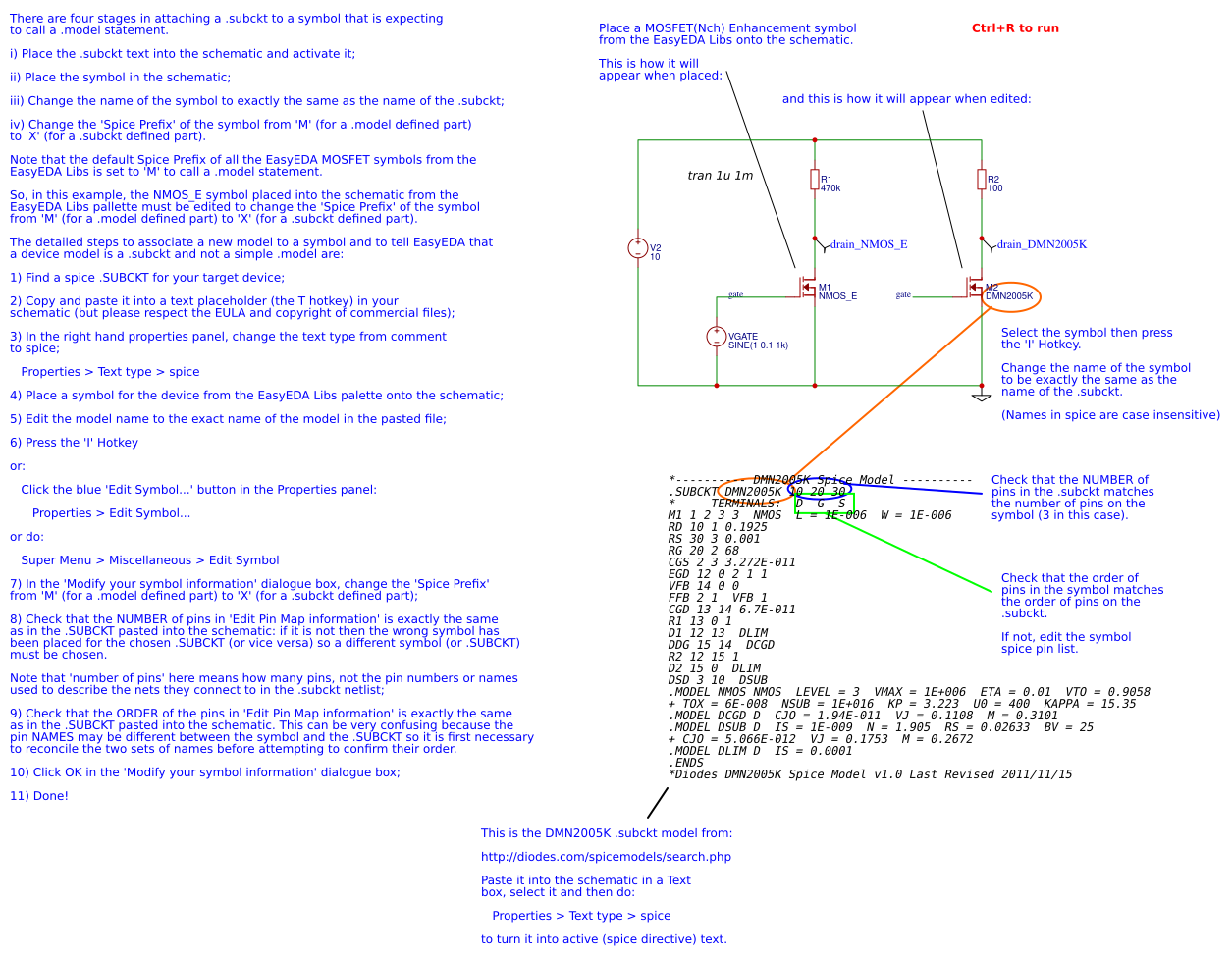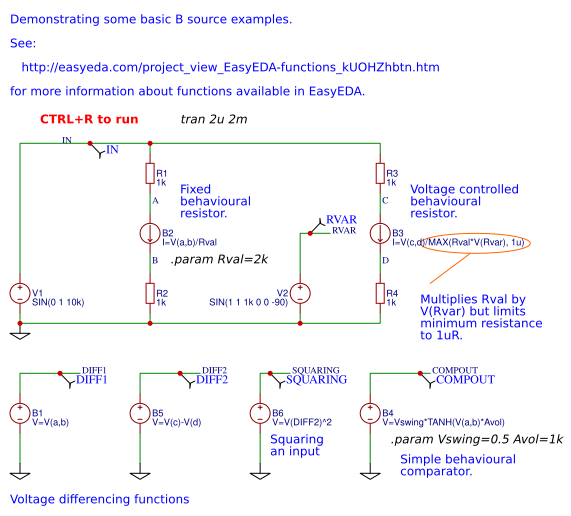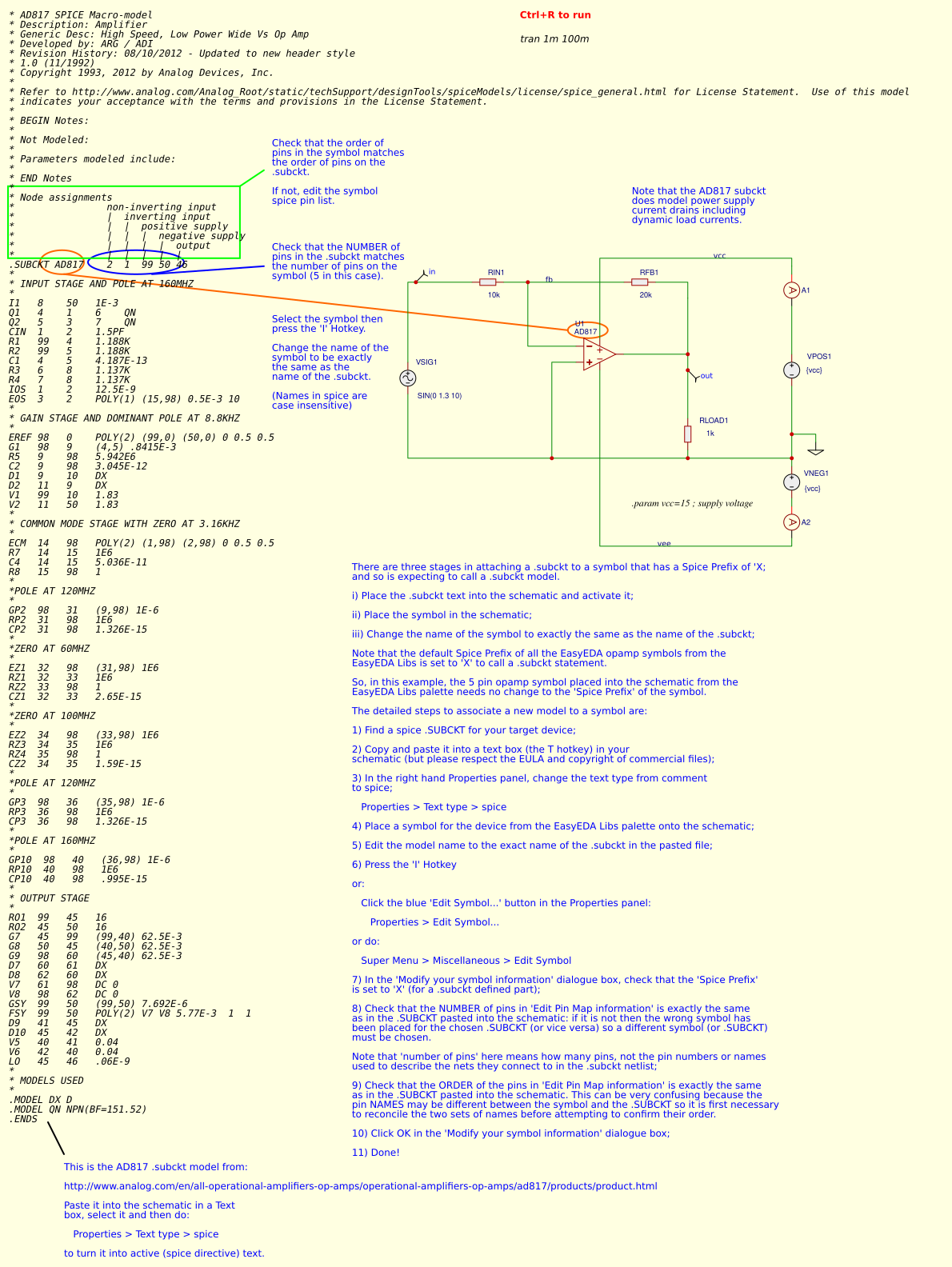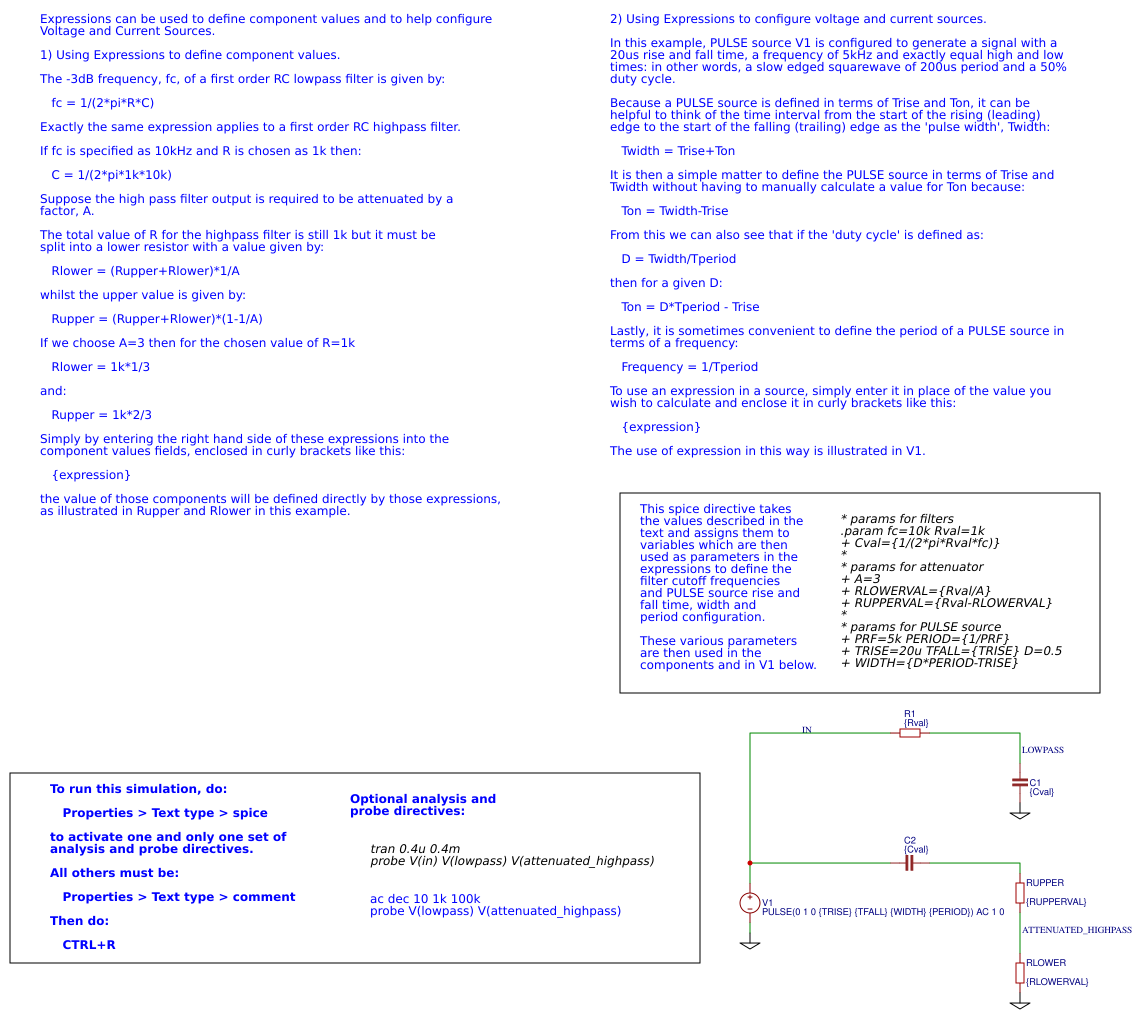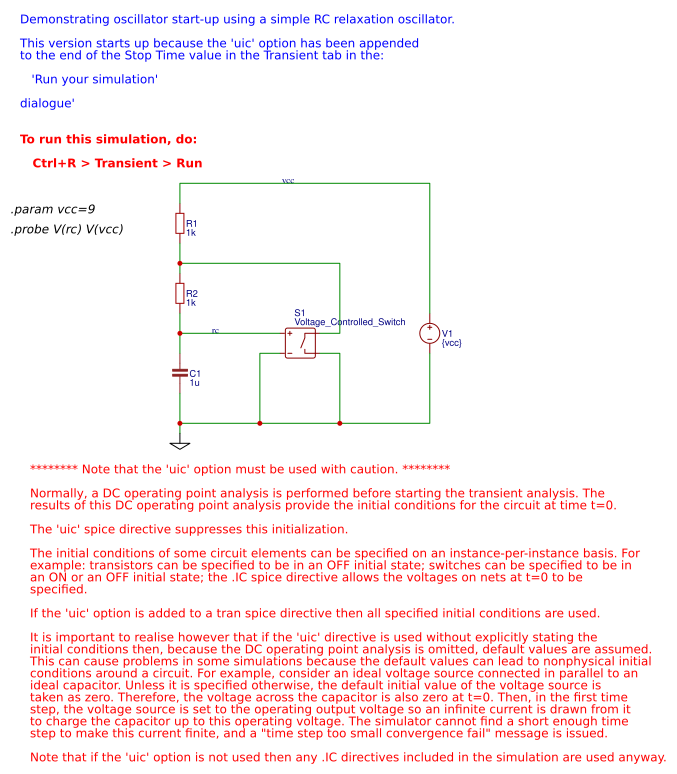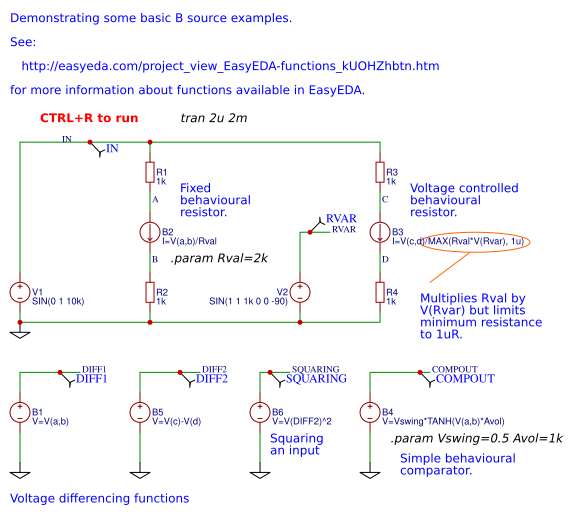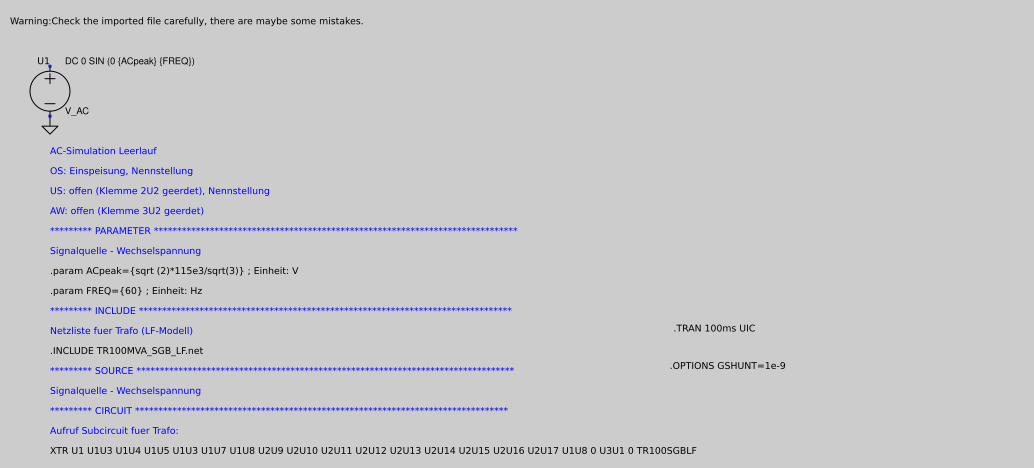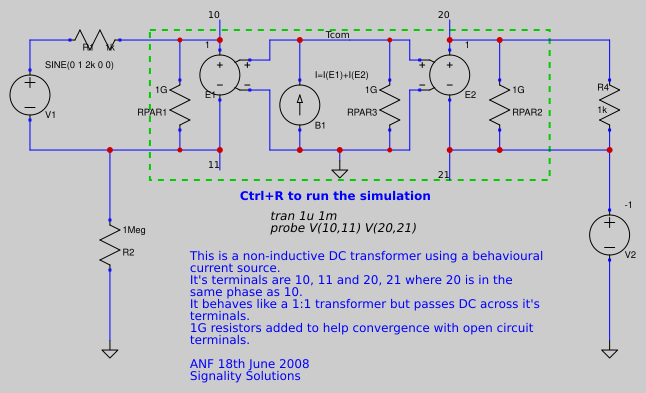© 2024 EasyEDA Some rights reserved ISO/IEC
Editor Version
×
Standard


1.Easy to use and quick to get started
2.The process supports design scales of 300 devices or 1000 pads
3.Supports simple circuit simulation
4.For students, teachers, creators
Profession


1.Brand new interactions and interfaces
2.Smooth support for design sizes of over 5,000 devices or 10,000 pads
3.More rigorous design constraints, more standardized processes
4.For enterprises, more professional users

Ongoing
STD Spice tutorials 02
Mode: Editors' pick
- 0
Update time:
2021-04-12 06:20:01
Creation time:
2014-12-09 06:49:27
Description
More tutorials on how to do spice simulations in EasyEDA.
These tutorials are in the form of simulatable schematic examples. The tutorials in this folder are a continuation of those in the first Spice tutorials folder:
https://easyeda.com/project_view_Spice-tutorials_AysKEWevN.htm
If you are new to spice simulation in general and to using EasyEDA and ngspice (the simulation engine used by EasyEDA) in particular, it is recommended that you have a look at those tutorials before delving into the more advanced examples in this folder.
This project is part of the EasyEDA spice simulation learning resource.
Design Drawing
schematic diagram
(
1
/
)
-

Capacitors in series 03
Open in Editor -

Capacitors in series 01
Open in Editor -

Capacitors in series 02
Open in Editor -

Capacitors in series 04
Open in Editor -

Simulating Laplace Transfer Functions 01
Open in Editor -

Using expressions 01
Open in Editor -

Using parameters 01
Open in Editor -

Controlling EasyEDA switches
Open in Editor -
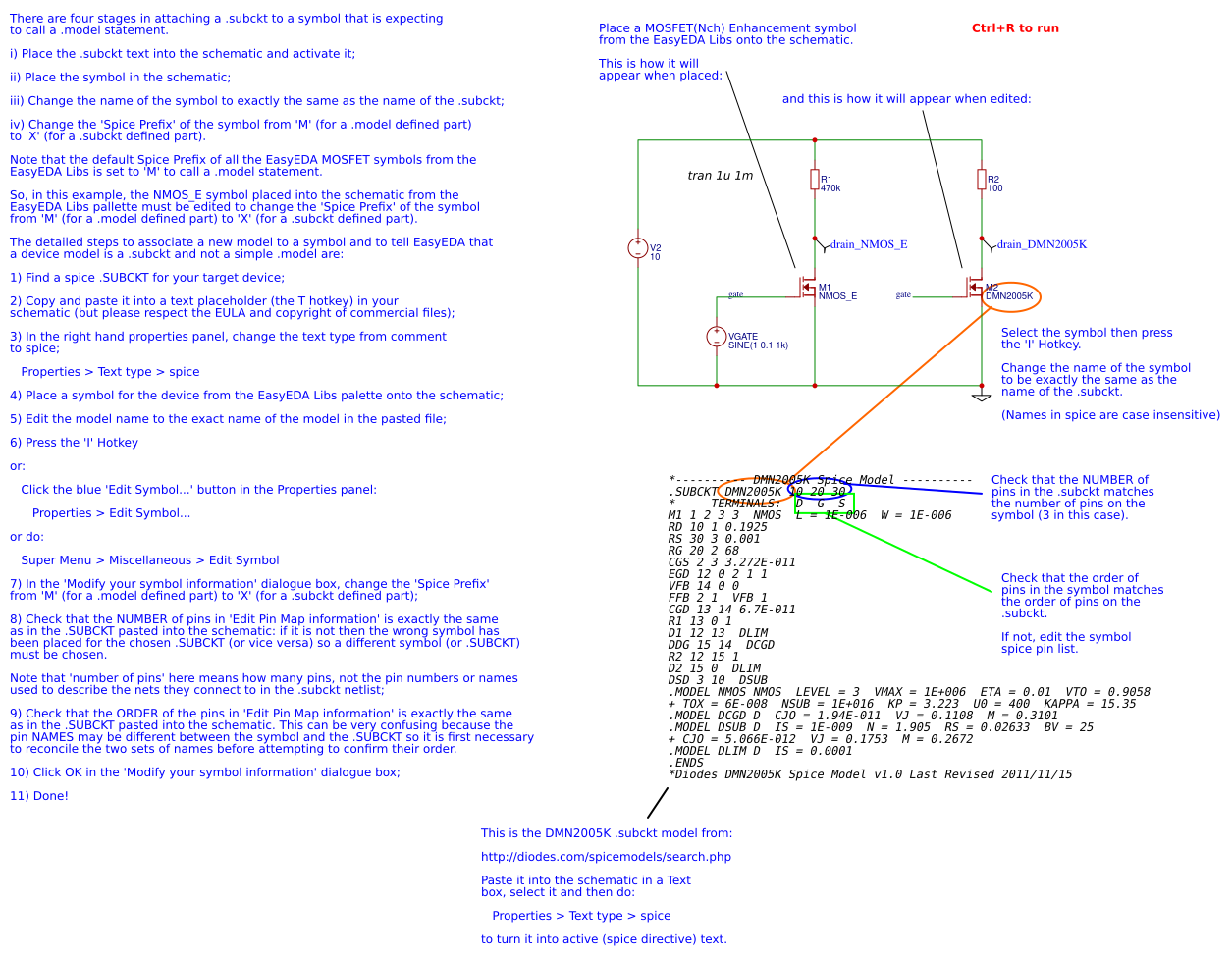
Attaching a .subckt to a symbol 02
Open in Editor -
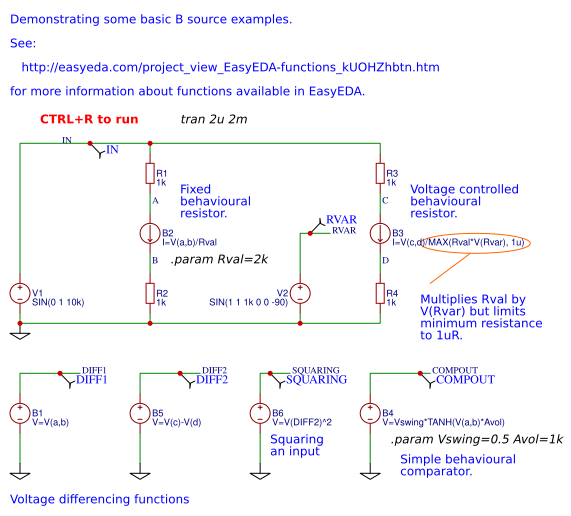
B Sources 01
Open in Editor -
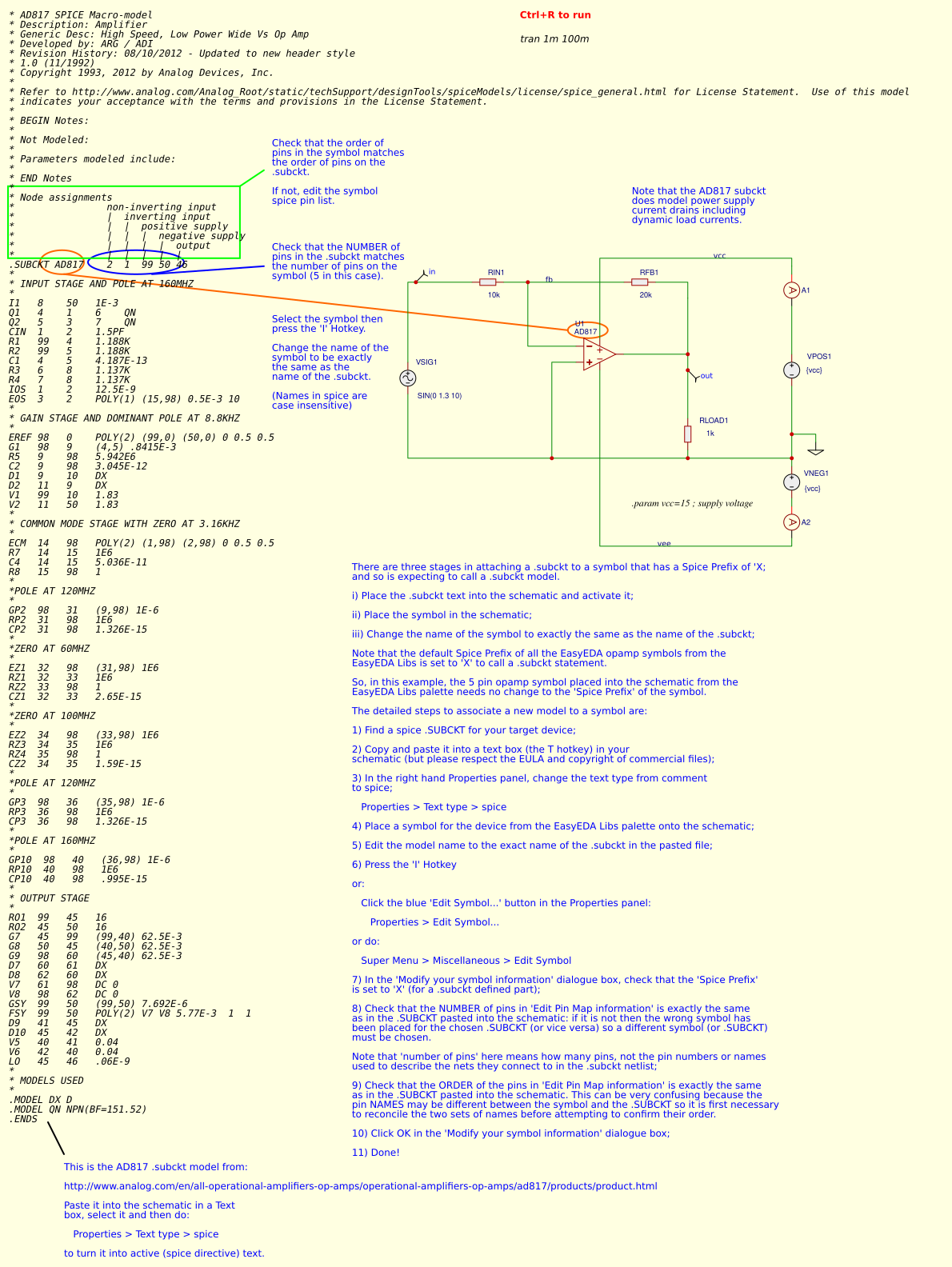
Attaching a .subckt to a symbol 01
Open in Editor -
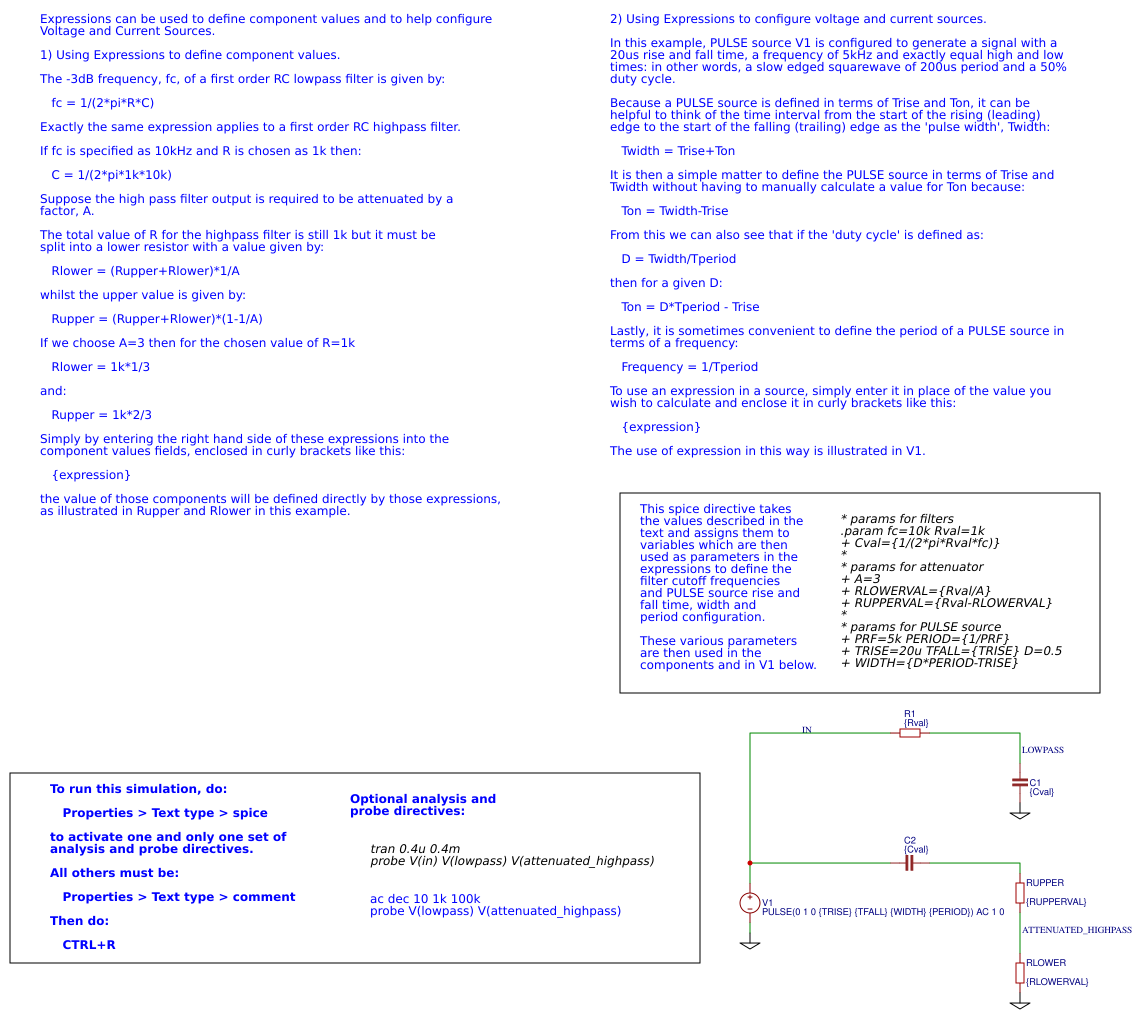
Using parameters in expressions 01
Open in Editor -

Parameters, expressions, functions and B Sources
Open in Editor -

relaxation oscillator startup 01
Open in Editor -

relaxation oscillator startup 02
Open in Editor -

relaxation oscillator startup 03
Open in Editor -

relaxation oscillator startup 05
Open in Editor -

relaxation oscillator startup 04
Open in Editor -
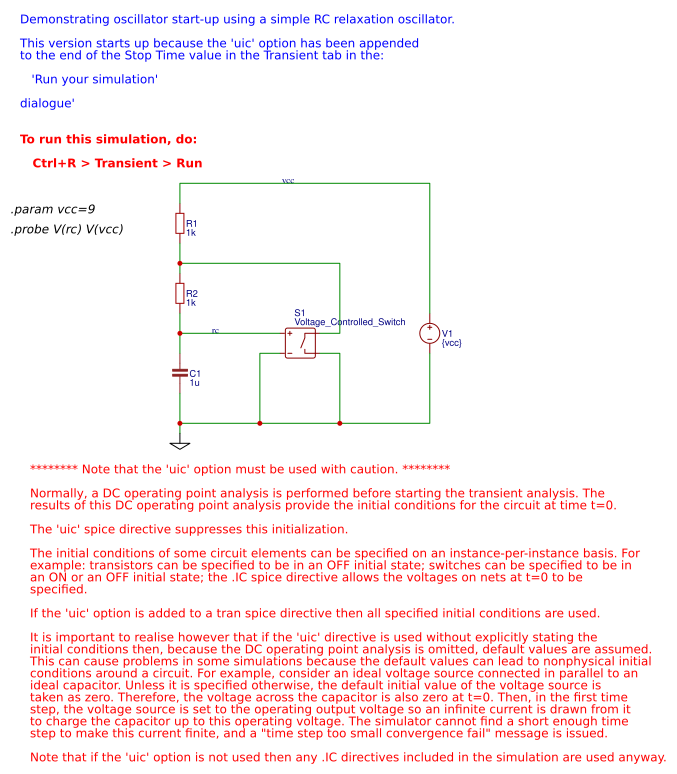
relaxation oscillator startup 06
Open in Editor -

Opamp Colpitts oscillator startup 01
Open in Editor -
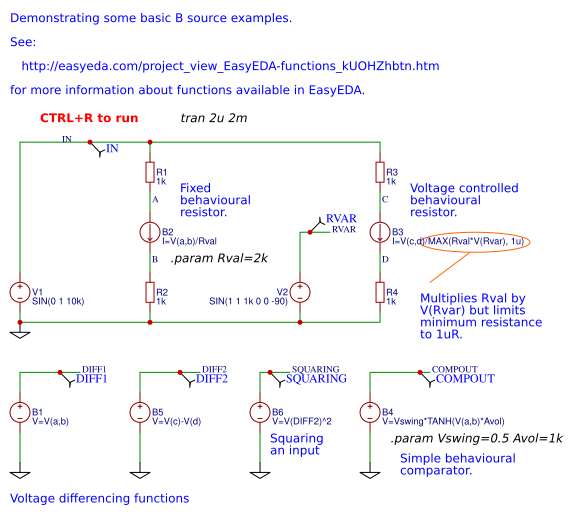
B Sources 01
Open in Editor -

Schmatic
Open in Editor -

RC_Filter_ltspice
Open in Editor -
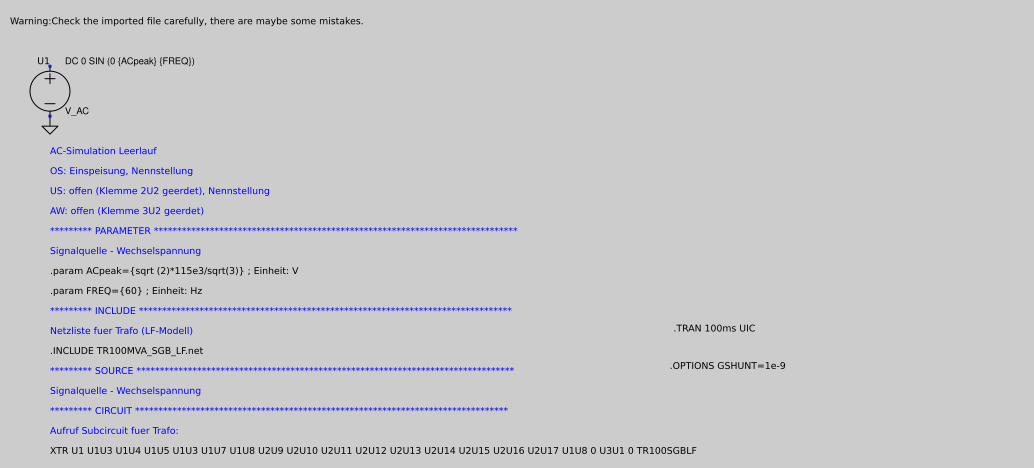
SchBuilder_Test2
Open in Editor -

DC_transformer_multisec_03
Open in Editor -

DC_transformer
Open in Editor -
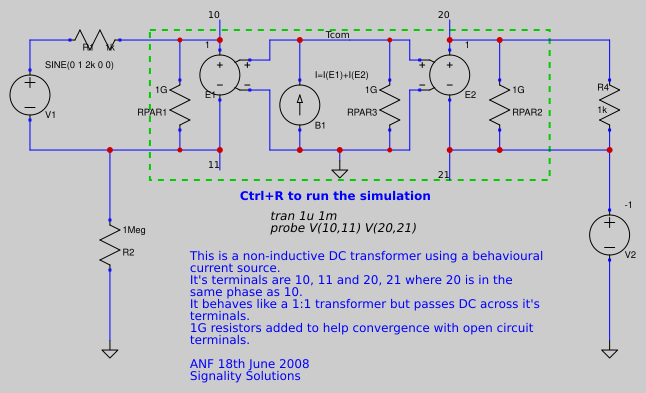
DC_transformer_02
Open in Editor -

DC_transformer
Open in Editor
PCB
(
1
/
)
The preview image was not generated, please save it again in the
editor.
| ID | Name | Designator | Quantity |
|---|---|---|---|
| 1 | E1 1 | F1 | 1 |
| 2 | E2 1 | F2 | 1 |
| 3 | 10 | E1 | 1 |
| 4 | 2 | E2 | 1 |
| 5 | SINE(0 1 2k 0 0) | V1 | 1 |
| 6 | 1k | R1,R4 | 2 |
| 7 | -1 | V2 | 1 |
| 8 | 1Meg | R2 | 1 |
| 9 | 1 | E1,E2 | 2 |
| 10 | I=I(E1)+I(E2) | B1 | 1 |
| 11 | 1G | RPAR1,RPAR2,RPAR3 | 3 |
Unfold
Project Members
Related Projects
Change a batch
Loading...
Add to album
×
Loading...
reminder
×
Do you need to add this project to the album?