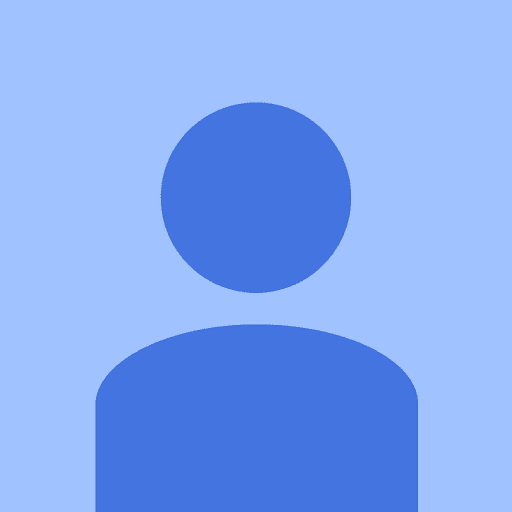When I export my PCB as a STEP file, the 3D model it spits out is missing a bunch of components that exist on my board as valid 3D models. My board has 37 devices (each with a 3D model, most from the LCSC library), but the exported file only has 23 components listed. My board also includes custom 3D models that I've uploaded as STEP files, which render just fine in the in-browser 3D viewer. See pics below for side-by-side comparison of what EasyEDA Pro renders in the 3D view vs. the STEP output.
### 3D view in the browser:

### STEP export:

Chrome
101.0.4951.54
Windows
10
EasyEDA
6.5.3