I sent a message to support about this, and they are saying this is correct. But it is clearly not. The polarity expressed in the data sheet does not match the EasyEDA symbol/footprint
Datasheet
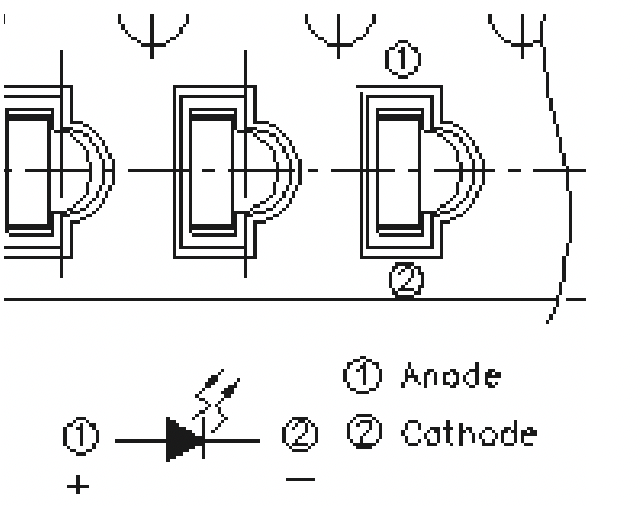
EaseyEDA


Chrome
96.0.4664.110
OS X
10_15_7
EasyEDA
6.4.25

