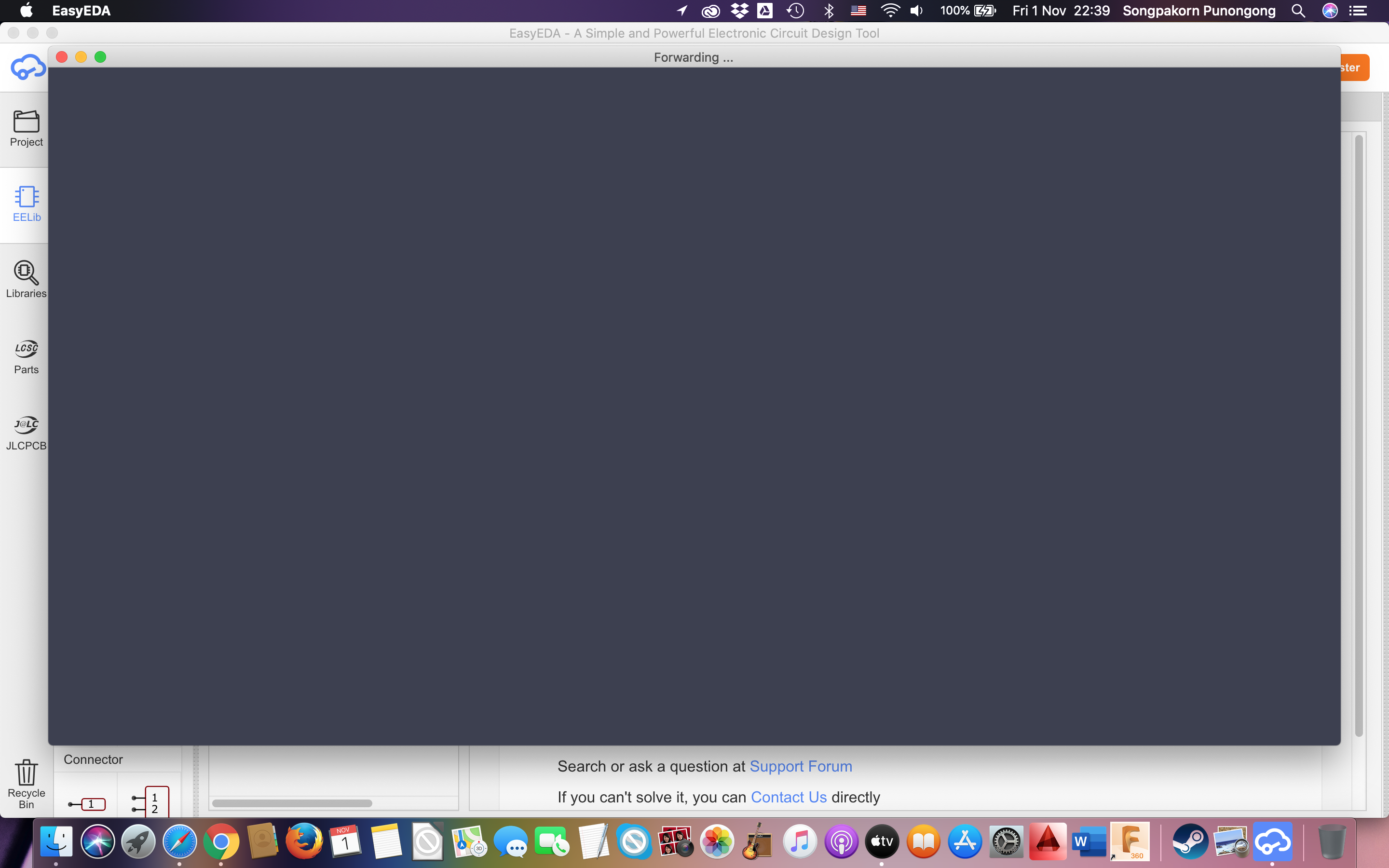
It keeps me waiting at forwarding forever. Editor in Google Chrome is doing fine but I want real-time conflict check which is not available in browser version.
Problem persists after uninstall and re-install even after upgrading OSX and re-installing the EasyEDA client.
How to solve this issue? Please help. Thank you.
Safari
13.0.3
OS X
10_15_1
EasyEDA
6.2.46


