I would like to request the following feature:
Currently, we can use dimensions on our PCB layout but it does not affect the position or location of the component(s) which are measuring. I propose a system like the one found in Solidworks, where you can:
1\. Create a dimension between two points or components
2\. This location can be in the X\, Y\, diagonal alignment\, or custom angles\.
3. **If you change the dimension's measure or value, the parts automatically move to satisfy the desire location.**
4\. One of the components should be fixed relative to the origin or other component for the other one being measured to move\.
4.1. Being fixed means that the component is fully defined or with dimensions in both X and Y relative to the origin or other components.
I know the editor already provides a dimension offset feature but I consider this alternative to be much more intuitively, simpler, and easier. I consider adding point #3 to the already existent dimension/measurement feature in EDA can be a good start. In the following images, there is a comparison of how it is done in EasyEDA compared to Solidworks.
**EasyEDA**

**SOLIDWORKS**
1\. Here you can see how easy it is to move a point\, which in the case of EasyEDA will be a component\, to a desirable location just by dragging the dimension which automatically updates its value and moves the component\. This makes the part to move in just one axis\.

2\. This image shows how easy it is to add new dimensions\.
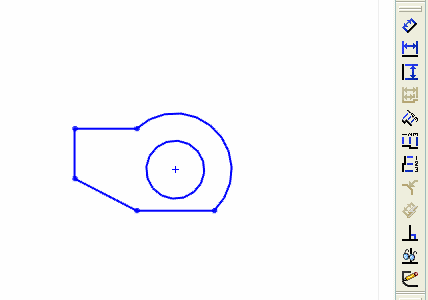
Chrome
86.0.4240.111
Windows
10
EasyEDA
6.4.7

