[https://docs.easyeda.com/en/PCB/Route/index.html#Some-Tips-about-Track](https://docs.easyeda.com/en/PCB/Route/index.html#Some-Tips-about-Track)<br>
<br>
If you want to create the solder mask aperture for the track, you
can use “Expose Copper” when you select the track on the right-hand
panel. The solder mask will bigger 4mil than the track.
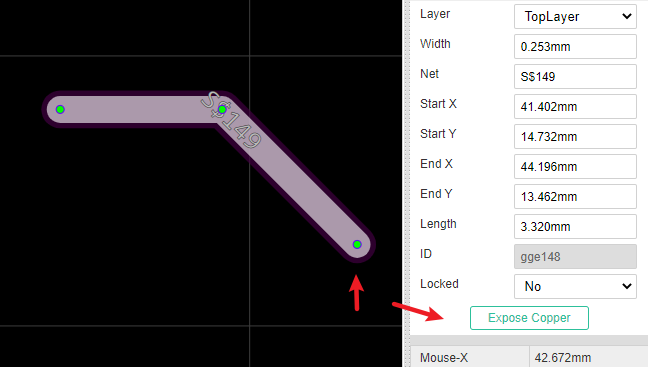
*
Our website uses essential cookies to help us ensure that it is working as expected, and uses optional analytics cookies to offer you a better browsing experience. To find out more, read our Cookie Notice