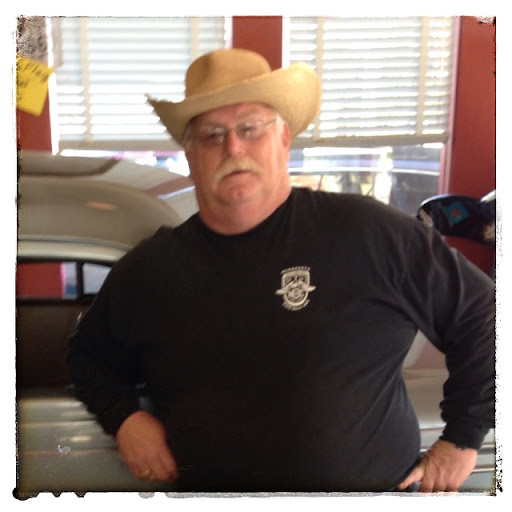Somehow, Introduced a mounting hole, WAY-WAY off the PCB OUTLINE area.
I can't find it therefore I can't delete it.
I know it exist, when I go to gerber and use gerber view, I have a npth about 50 inches above my PCB.
I looked in the .json file, "dangerous -- I am not a programmer" --- I think I see it.

ID gge924 is my npth hole, I can't delete. notice the Y coordinate in the .json is really small 100 where stuff in PCB oultine is in the area of 5 million. So back to
my question, how do I delete it ?
I could just edit the .json file, but then how do I read that back into EasyEDA ???
Thanks for any help ;
Chrome
73.0.3683.86
Windows
10
EasyEDA
5.9.42