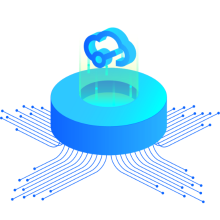In the easyEDA libs there is a BJT: 2DC2412R. I would like to edit the parameters for the ngspice simulation for this symbol. Can you tell me how to do this. What I would really like is an 2N2222A BJT and a MPF102 MOSFET in my netlist.
Thanks,
~Shane