Hello,
Is it possible to include a spice model for, lets say, a transistor.
In LTSpice I can do this like this:
.inc http://www.onsemi.com/pub/Collateral/PZT751T1G.LIB
Is this possible in EasyEda?
RIk
Hi riktwphone,
Welcome to EasyEDA.
Yes it is possible to import spice `.model` and `.subckt` defined models into EasyEDA.
I have split this reply into two parts because it's too long to post in one go ....
This is the first part.
* First, some words of caution.
EasyEDA uses ngspice as the simulation engine. Ngspice is based on SPICE3.
Please try to find SPICE2 or SPICE3 compatible models rather than PSPICE or LTSPICE models.
SPICE 2 and SPICE3 compatible models should run out-of-the-box but PSPICE and LTSPICE models may require some editing to make them run in ngspice.
The model you have found is a PSPICE compatible model.
These are SPICE2:
and SPICE3:
compatible models of exactly the same device.
* **How to import 3rd party import models, with examples**
**For .MODEL defined models**
* Find a spice `.model` for your target device;
* Copy and paste it into a text placeholder (the T hotkey) in your schematic (but please respect the EULA and copyright of commercial files);
* In the right hand properties panel, change the **text type** from `comment` to `spice`;
>**Properties > Text type > spice**
* Place a symbol for the device from the EasyEDA Libs palette onto the schematic;
* Edit the model name to the exact name of the model in the pasted file.
* Done!
There's an example of this here:
This is another example showing using a generic depletion mode MOSFET.
It also shows a way to hack a MOSFET defined by a LEVEL 3 .model statement but which has a problem with some of the parameters not being recognised as being part of the model by ngspice, so that it can still be used directly with the MOSFET symbol.
In this example the L and W parameters of the original model are recognised as part of the .model statement. Note also that some of the other parameters are also simply not recognised by ngspice.
Here's how:
* Find a spice .model for your target device;
* Copy and paste the .model statement into the schematic canvas;
* Turn it into a spice directive:
>**Properties > Text Attributes > Text type > spice**
Place an N channel depletion mode MOSFET symbol onto the schematic;
Edit the 'model' attribute for M1 to include the unrecognised or modified L and W parameters so they look like this:
IXTT20N50D L=2E-6 W=5.5
This can be done either in place or via:
>**Part Attributes > Model > IXTT20N50D L=2E-6 W=5.5**
Note that adding an asterisk at the start of the two lines in the .model statement that define the L and W (and any other unrecognised parameters as deemed necessary) parameters will comment them out. This stops these parameters being reported as model issues in the simulation report but it is not required to do so.
Part two of the reply:
**For .SUBCKT defined models**
The process described above works fine for simple .model defined models but for .subckt defined models it is a little more complicated because you need to tell EasyEDA that the model is a .subckt and not a simple .model.
Note that even some humble diode models are in fact .subckt defined to include things like package parasitics. For example, compare the 1N4148 and the 1N4148W-V models in the netlist.
There are three stages in attaching a .subckt to a symbol that already has a spice prefix of 'X' and so is expecting to call a .subckt statement.
1) Place the .subckt text into the schematic and activate it;
2) Place the symbol in the schematic;
3) Change the name of the symbol to exactly the same as the name of the .subckt;
The detailed steps to associate a new .subckt model to the symbol are:
* Find a spice .SUBCKT for your target device;
* Copy and paste it into a text box (the T hotkey) in your schematic (but please respect the EULA and copyright of commercial files);
* In the right hand properties panel, change the text type from comment to spice;
Properties > Text type > spice
* Place a symbol for the device from the EasyEDA Libs palette onto the schematic;
* Edit the model name to the exact name of the model in the pasted file;
* Press the 'I' Hotkey or:
>Click the blue 'Edit Symbol...' button in the Properties panel:
>**Properties > Edit Symbol...**
>or do:
>**Super Menu > Miscellaneous > Edit Symbol**
* In the **Modify your symbol information** dialogue box, check that the **Spice Prefix** is **X**;
* Check that the NUMBER of pins in 'Edit Pin Map information' is exactly the same as in the .SUBCKT pasted into the schematic: if it is not then the wrong symbol has been placed for the chosen .SUBCKT (or vice versa) so a different symbol (or .SUBCKT) must be chosen.
Note that 'number of pins' here means how many pins, not the pin numbers or names used to describe the nets they connect to in the .subckt netlist;
* Check that the ORDER of the pins in 'Edit Pin Map information' is exactly the same as in the .SUBCKT pasted into the schematic. This can be very confusing because the pin NAMES may be different between the symbol and the .SUBCKT so it is first necessary to reconcile the two sets of names before attempting to confirm their order.
* Click OK in the 'Modify your symbol information' dialogue box;
* Done!
Some of the EasyEDA symbols such as bjts and all the MOSFETs have a Spice Prefix of 'M' and so are expecting to call a .model statement. To associate a .subckt to a symbol with a Spice Prefix of 'M' there are four stages.
So, in the following example, the NMOS_E symbol placed into the schematic from the EasyEDA Libs palette must be edited to change the 'Spice Prefix' of the symbol from 'M' (for a .model defined part) to 'X' (for a .subckt defined part).
1) Place the .subckt text into the schematic and activate it;
2) Place the symbol in the schematic;
3) Change the name of the symbol to exactly the same as the name of the .subckt;
4) Change the 'Spice Prefix' of the symbol from 'M' (for a .model defined part) to 'X' (for a .subckt defined part).
* The detailed steps to associate a new model to a symbol and to tell EasyEDA that a device model is a .subckt and not a simple .model are:
* Find a spice .SUBCKT for your target device;
* Copy and paste it into a text box (the T hotkey) in your schematic (but please respect the EULA and copyright of commercial files);
* In the right hand properties panel, change the text type from comment to spice;
Properties > Text type > spice
* Place a symbol for the device from the EasyEDA Libs palette onto the schematic;
* Edit the model name to the exact name of the model in the pasted file;
* Press the 'I' Hotkey or:
>Click the blue 'Edit Symbol...' button in the Properties panel:
>**Properties > Edit Symbol...**
>or do:
>**Super Menu > Miscellaneous > Edit Symbol**
* In the 'Modify your symbol information' dialogue box, change the 'Spice Prefix' from 'M' (for a .model defined part) to 'X' (for a .subckt defined part);
* Check that the NUMBER of pins in 'Edit Pin Map information' is exactly the same as in the .SUBCKT pasted into the schematic: if it is not then the wrong symbol has been placed for the chosen .SUBCKT (or vice versa) so a different symbol (or .SUBCKT) must be chosen.
Note that 'number of pins' here means how many pins, not the pin numbers or names used to describe the nets they connect to in the .subckt netlist;
* Check that the ORDER of the pins in 'Edit Pin Map information' is exactly the same as in the .SUBCKT pasted into the schematic. This can be very confusing because the pin NAMES may be different between the symbol and the .SUBCKT so it is first necessary to reconcile the two sets of names before attempting to confirm their order.
* Click OK in the 'Modify your symbol information' dialogue box;
* Done!
Another example of the process described above to change the Spice Prefix of a symbol is illustrated with the same EasyEDA N channel depletion mode MOSFET symbol from the EasyEDA Libs that was used earlier with the IXTT20N50D .model statement. In this example the MOSFET symbol is attached to a .subckt that has been created from the orignal IXTT20N50D .model statement in order to wrap up the L=2E-6 W=5.5 parameters and so make using the original model easier.
**Attaching models to custom symbols**
This is basically the same as attaching a model to any of the predefined symbols from the EasyEDA Libs except that the symbol is one that has been created from scratch or by editing an existing symbol. The rules for assigning and checking that the spice prefix matches the type of model to be attached ('M' for .model or 'X' for .subckt) and checking that the spice pin numbering matches that of the type of device defined by the .model statement or by the pin sequence of a .subckt defined model.
Please see:
for links to much more information.
:)
To avoid a lot of messing about, I have put a SPICE3 version of the PZT751T1G model from:
into the EasyEDA spice model library (which is not publically accessible).
So now all you have to do is place a PNP bjt symbol in the schematic and then simply edit the name from:
>**BC807_16 **
to:
>**PZT751T1G**
:)
Ah great, yeah I saw that I needed a spice2 or spice3 model.
Luckily On semi has those online too for quite some transistors.
It would be nice to see what spice models are already included, it's a bit of a gamble at the moment. But I think I read somewhere you are already working on it?
Thanks for the help :)
Yes, we are working on it right now and hope to have a model search function in the next release.
In the meanwhile, if there are models you would like to see, drop us a line!
>***:)***
There's already a selection of 4066 models in the (system) library:
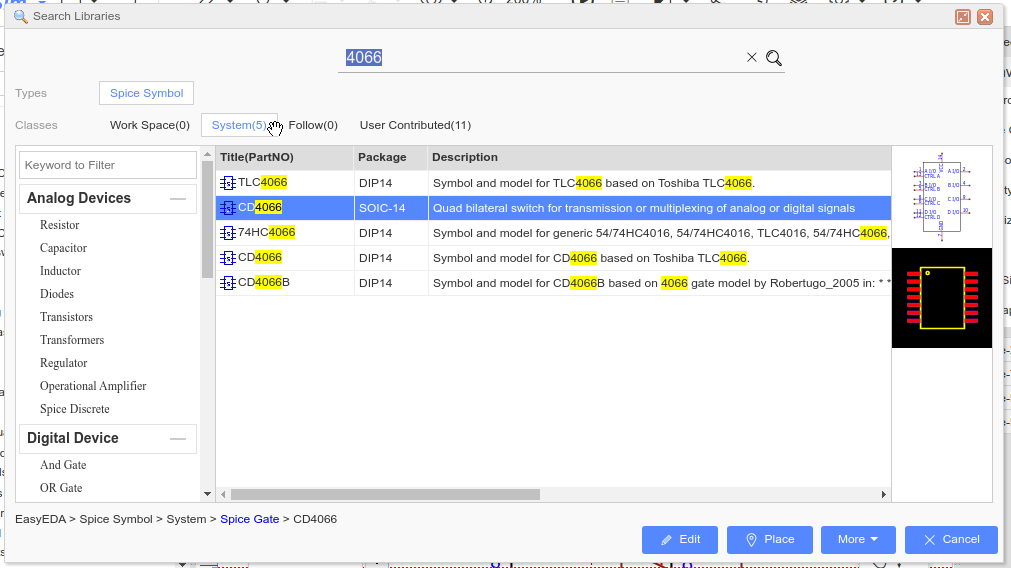
Note that none of the spice symbols in the User Contributed section have been tested by anyone in EasyEDA except those with my name as the owner.
Hi Andy!
Is it possible to have a spice symbol for [https://lcsc\.com/product\-detail/Voltage\-References\_DIODES\_TLV431AFTA\_TLV431AFTA\_C189218\.html](https://lcsc.com/product-detail/Voltage-References_DIODES_TLV431AFTA_TLV431AFTA_C189218.html)
and [https://lcsc\.com/product\-detail/MOSFET\_International\-Rectifier\_IRF9530NPBF\_International\-Rectifier\-IR\-IRF9530NPBF\_C2574\.html](https://lcsc.com/product-detail/MOSFET_International-Rectifier_IRF9530NPBF_International-Rectifier-IR-IRF9530NPBF_C2574.html)
Thank you!
@siri87,
TLV431
There is no model for the TLV431 from Diodes.com
There is however a model for the TLV431 from OnSemi and there is now a copy of that subckt in the EasyEDA library.
Device:
[https://www.onsemi.com/products/power-management/voltage-references-supervisors/voltage-references/tlv431](https://www.onsemi.com/products/power-management/voltage-references-supervisors/voltage-references/tlv431)
Model (subckt) from:
[https://www.onsemi.com/pub/Collateral/LIB%20MODEL%20FOR%20TLV431A%20(ORCAD).LIB](https://www.onsemi.com/pub/Collateral/LIB%20MODEL%20FOR%20TLV431A%20%28ORCAD%29.LIB)
IRF9530N
There is now a copy of the subckt from Infineon in the EasyEDA library.
Device:
[https://www.infineon.com/cms/en/product/power/mosfet/20v-250v-p-channel-power-mosfet/irf9530n/](https://www.infineon.com/cms/en/product/power/mosfet/20v-250v-p-channel-power-mosfet/irf9530n/)
Model (subckt) from:
[https://www.infineon.com/dgdl/9530n.spi?fileId=5546d462533600a4015356f188aa3563](https://www.infineon.com/dgdl/9530n.spi?fileId=5546d462533600a4015356f188aa3563)
These models can be assigned to any suitable spice symbol with the spice prefix set to X.
For more, please see the section of Devices Models in the Spice Tutorial (3) in (2) in:
[https://easyeda.com/forum/topic/How-to-ask-for-help-and-get-an-answer-71b17a40d15442349eaecbfae083e46a](https://easyeda.com/forum/topic/How-to-ask-for-help-and-get-an-answer-71b17a40d15442349eaecbfae083e46a)
@DrSavitaGaur,
**TL064**
There is a model for the TL064 already in the library. It does not have a dedicated spice symbol but you can place the user contributed spice symbol with my name as owner for a TL071EE from the Spice Symbol library and then simply edit the name of the symbol from TL071EE to TL064.
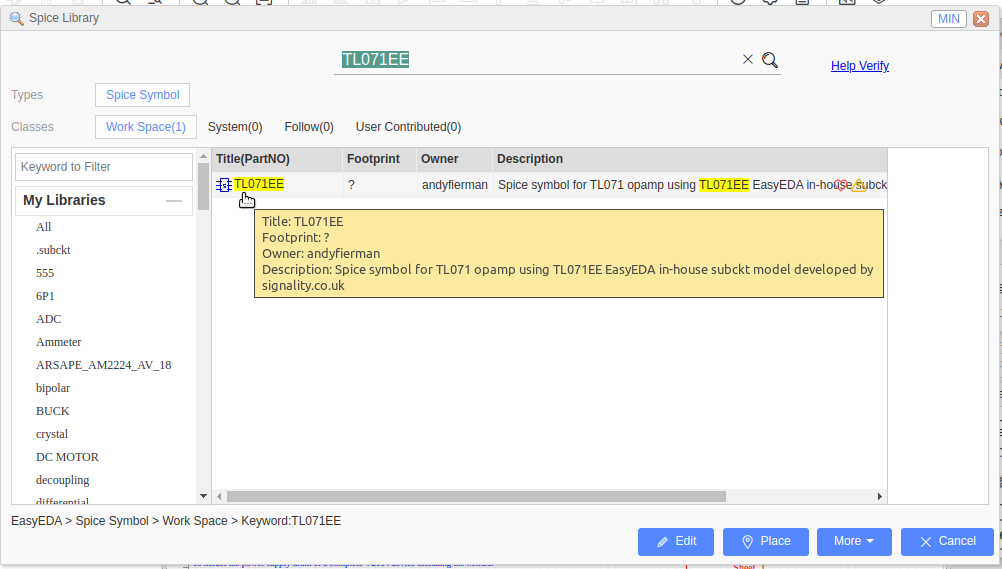
Please use this symbol it has been validated. Other user contributed models and symbols have not.
Note that the model is for a single TL064 stage, not the whole chip.
Alternatively, you can use the opamp5pEE spice symbol from the EELib and edit the parameters based on the TL064 datasheet.
Again this will model a single opamp.
**2N7002**
There are two models for the 2N7002 in the User Contributed section of the Spice Library with my name as owner:
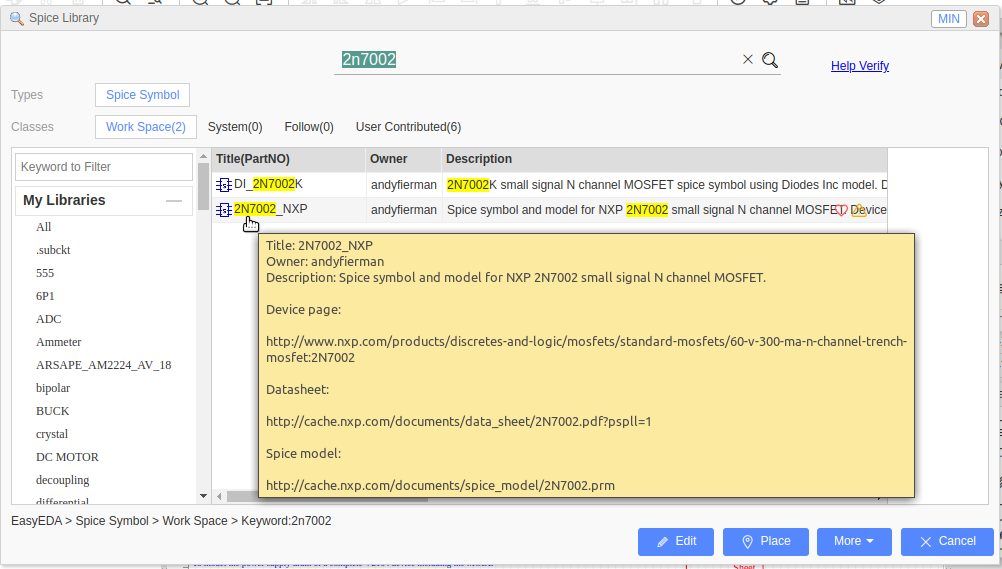
Please use these as they have been validated. Other user contributed models and symbols have not.
**MC34119**
I am not aware of any publicly available spice model for the MC34119.
I can build one for you, if you would like to contact me through via signality.co.uk.
Hi @andyfierman, may I know if there is any way that I could find the Spice models for the following components on EasyEDA?
1\. CEM4435A and FS8205 Mosfets
2\. SSB43L\-E3/52T Diode
3\. MT3608 DC\-DC Converter
4\. FS312F\-G Protection IC
Please read the Simulation Tutorial (3) in (2) in:
[https://easyeda.com/forum/topic/How-to-ask-for-help-and-get-an-answer-71b17a40d15442349eaecbfae083e46a](https://easyeda.com/forum/topic/How-to-ask-for-help-and-get-an-answer-71b17a40d15442349eaecbfae083e46a)
This tells you where to look for spice symbols with models and what your options are if you cannot find them in the EasyEDA Spice Symbol library (or in the User Contributed library with my name as author).
AFAIK, there are no publicly available models for any of the Curtis Electromusic Specialities (CEM) chips.
Sorry: didn't realise thaat there was a CEM4435A mosfet!
Sadly the:
CEM4435A;
FS8205;
MT3608;
FS312F;
have has no publicly available spice models.
For the SSB43, there is a SPICE3 (LTspice compatible) model for the closely related SSB44 diode from Vishay:
[https://www.vishay.com/docs/87819/ssb44.txt](https://www.vishay.com/docs/87819/ssb44.txt)
Our website uses essential cookies to help us ensure that it is working as expected, and uses optional analytics cookies to offer you a better browsing experience. To find out more, read our Cookie Notice