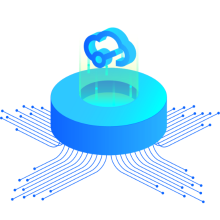Schematics and spice netlists created in and imported from LTspice can sometimes contain the `µ` character in place of the `u` character to represent `micro` (i.e. 1e-6).
So for example a current source of 1uA may be shown in the LTspice .asc file or the LTspice netlist as `1µ`.
In EasyEDA, ngspice does not understand what `µ` means and ignores it without warning.
This turns the intended 1uA source into a 1A source!
This sort of error can cause unexpected - and sometimes very hard to diagnose - effects in the circuit when it is run in EasyEDA. A circuit or netlist that is otherwise perfectly capable of running in ngspice will produce silly voltages or currents for no obvious reason and with no errors reported.
Not good unless you like to waste your time going through netlists character by character to try to spot the fault ...
So, if unexpected things happen, it is often worth doing a search of EasyEDA schematic and/or the netlist files (or the original LTspice files: they are all human readable) for the `µ` character and doing a search and replace with the `u` character.
If you are the one that generated the LTspice file then another way to spot it is, in LTspice ensure that:
>**Tools > Control Panel > Netlist Options > Style/Convention > Convert `µ` to `u`**
is ticked.
If the option is not ticked then a `u` character entered will be converted to `µ`.
If the option is ticked then a `µ` character entered will be converted to `u`.
Note that this option only works at the time the character is entered. To update any instances already in a schematic then the option must be selected, the schematic closed and then reopened.