Spent a lot of time working on setting up a project using the TPA2012 only to find that the PCB puts out 16 DRC errors because the pads are not spaced far enough apart. 16 DRC pad spacing errors. The reason I used the QFN-20 was because the pinout and layout look like the real chip so naturally I figured it would be more accurate... wrong. :/ I was pulling my hair trying to figure out why I kept getting errors then it occurred to me that the package itself seems to be incorrectly designed. Perhaps I'm doing something wrong? If it is a problem with the package then please pull it from the LCSC library. That cost me a lot of time.
Thankfully since I already designed my project around that chip it was a quick fix to drop the other package in and hook everything back up. I used the QFN-20_4X4X05P and it worked fine the first try.
QFN-20 fails and the QFN-20_4X4X05P is good.
I choose an LCSC option. Apparently if I chose system it would have been the correct version. :/ Can we have a way to vote up/down or leave comments on a particular design? Perhaps a way to report a part to admins for inspection?
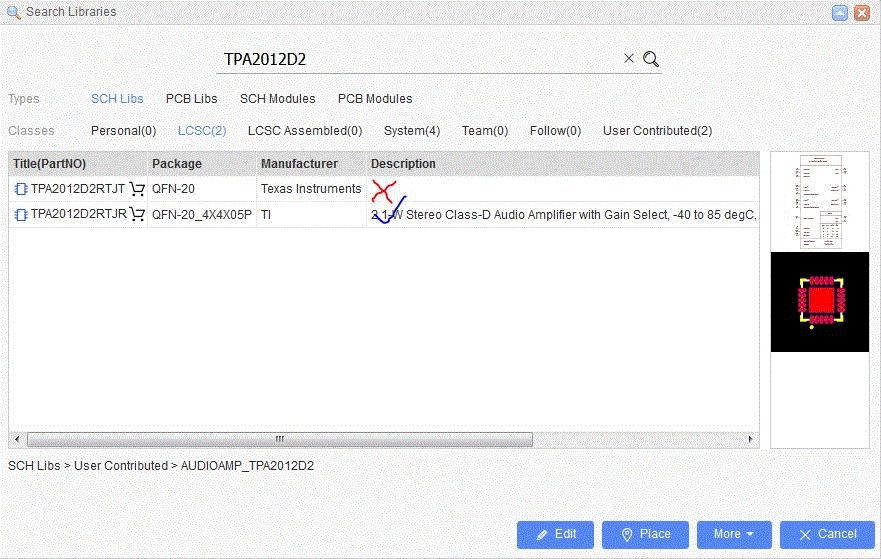
Firefox
66.0
Windows
7
EasyEDA
5.9.42

