Hi,
I am trying to create a footprint with custom pads.
When I try to run automatic routing, it fails to connect.
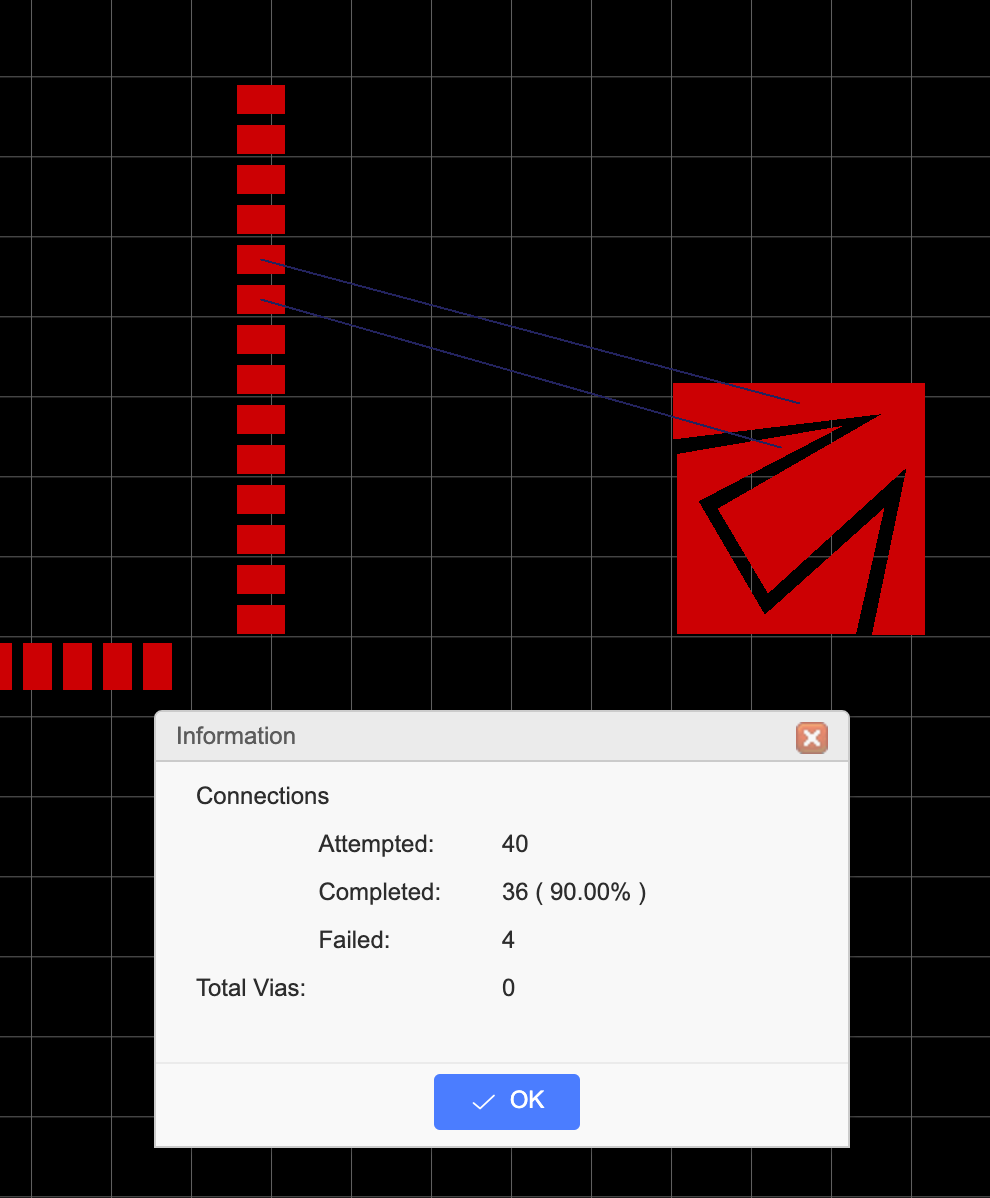
If I put these two pads away from each other, the automatic routing connects them.

I guess the reason why it is not connecting when they are close each other is because the routing algorithm is trying to connect the center of gravity of each pad. Is there a way to fix this?
Chrome
77.0.3865.90
OS X
10_14_2
EasyEDA
6.2.46



