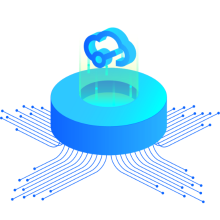This is just to make a not of a fix that seems to work and may be useful for other problems where something in EE suddenly stops working for no obvious reason.
First, try **Ctrl+F5** to ensure that your instance of EE is at the latest version.
If that does not fix the problem then do **Ctrl+Shift+Delete**
In the window that opens:
Time range to clear: `Last Hour`
Click on **Details**
Untick all options.
Tick `Offline website data`
Click on **Clear Now**
Then press the F5 key to refresh the browser window.
I'm not sure but you may also need to close then reopen EE and possibly logout and back in again.