[https://docs.easyeda.com/en/Export/Export-PCB/index.html#Print-PCB-and-Etching](https://docs.easyeda.com/en/Export/Export-PCB/index.html#Print-PCB-and-Etching)
shows:
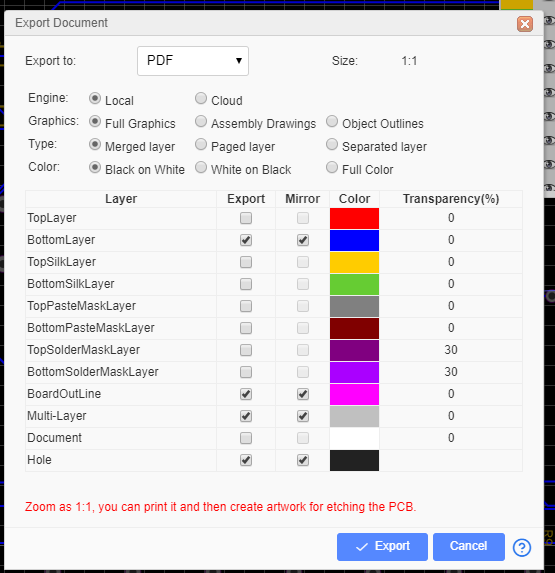
but this prints:

It is necessary to also select **Multilayer** and possibly also **Hole** and **BoardOutline** (and to select the **Mirror** options for each to reverse the image for a contact print):

to get this:

Thanks.
Chrome
79.0.3945.130
Windows
10
EasyEDA
6.3.22

