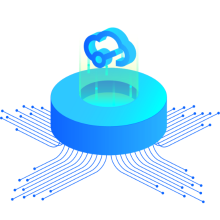**BUG**
Concise problem statement: "Fit in Window" function does not work on certain incorrectly designed footprints
Steps to reproduce bug:
1. Go to "More Libraries", find "vssop-10" by Ohyeah "vssop for dac7574" and hit "Edit".
2. Change zoom to anything and hit "Fit in Window"
Results: does not re-scale to fit the part
Expected results: fitting footprint in window
Browser: Chrome
Workaround: Go to "Easyeda Source", find text:
"DIMENSION~3~M404,299L404,309M0,0~gge52",
"DIMENSION~3~M404,309L413,309M0,0~gge53",
"DIMENSION~3~M413,299L413,309M0,0~gge54",
"DIMENSION~3~M410,299L413,299M0,0~gge58",
"DIMENSION~3~M404,299L407,299M0,0~gge59"
replace this text with something like:
"TRACK~1~3~~410 299 413 299 413 309 404 309 404 299 407 299~gge59"
hit "Apply" - now function "Fit in Window" works as advertized.
One more note: the pin numbering on "vssop-10" by Ohyeah is wrong. Renumber pins 10,9,7,6 as 6,7,9,10.